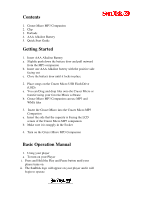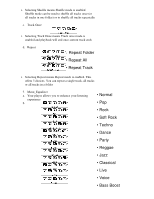SanDisk SDDR-89-A15 User Guide - Page 2
To Fast Reverse hold the Menu Selection button
 |
UPC - 619659021696
View all SanDisk SDDR-89-A15 manuals
Add to My Manuals
Save this manual to your list of manuals |
Page 2 highlights
b. To Turn off your Player i. Press and hold the Play and Pause button until after the Goodbye message disappears 2. Music Playback a. Player continues to play where it left off if the unit was turned off while playing b. If it starts "FRESH", it will start playing with the first song in the Root Directory. (Or the first song in the First directory if there are no songs on the root) c. If no tracks are available, instead of the artist/track information it will say "No Song" d. To play the next song, press the "Menu Selection" button lightly to the right once e. To Fast forward hold the "Menu Selection" button to the right f. To Fast Reverse hold the "Menu Selection" button to the left g. To play previous song, press the "Menu Selection" button to the left 3. Music Playback Display • Artist name - track name (scrolling) • Elapsed time • Track #/Total# • Play/Pause state • EQ selection • Battery indicator • Lock setting if locked a. Artist Track information is derived from the MP3 tag. If not available, the file name will be displayed. (Without the MP3 extension) b. If the "Artist name-Track name" is to long to display on screen, it will scroll across screen. (It will repeat after the last letter leaves the scream on the left) c. It will continue to scroll in a loop for the entire time the song is playing 4. Volume Control Display a. Press the Volume control up (+) button once to move the volume up 1 level b. Press the Volume control down (-) button once to move the volume down 1 level c. Press and hold the volume up button to continuously move the volume up