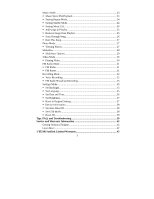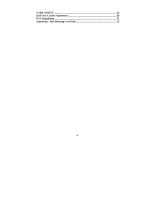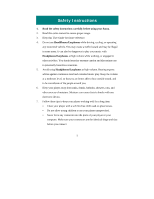3
Music Mode
................................................................................................
23
Music/Voice/FM Playback
.....................................................................
23
Setting Repeat Mode
..............................................................................
24
Setting Shuffle Mode
.............................................................................
24
Setting Music EQ
...................................................................................
24
Add songs to Playlist
.............................................................................
25
Remove Songs from Playlist
..................................................................
25
Scan Through Song
................................................................................
26
Rate This Song
.......................................................................................
27
Photo Mode
................................................................................................
27
Viewing Photos
......................................................................................
27
Slideshow
...................................................................................................
28
Slideshow Options
.................................................................................
29
Video Mode
................................................................................................
30
Playing Video
.........................................................................................
30
FM Radio Mode
.........................................................................................
31
FM Radio
...............................................................................................
31
FM Preset
...............................................................................................
31
Recording Mode
.........................................................................................
32
Voice Recording
.....................................................................................
32
FM Radio Broadcast Recording
.............................................................
33
Settings Mode
.............................................................................................
35
Set Backlight
..........................................................................................
35
Set Language
.........................................................................................
35
Set Date and Time
..................................................................................
36
Set Brightness
........................................................................................
37
Reset to Original Setting
........................................................................
37
Device Information
................................................................................
38
Set Auto Shut-Off
..................................................................................
38
Set USB Mode
.......................................................................................
38
Reset All
.................................................................................................
39
Tips, FAQ, and Troubleshooting
.......................................................................
39
Service and Warranty Information
..................................................................
42
Getting Technical Support
..........................................................................
42
Learn More
.................................................................................................
42
1-YEAR SanDisk Limited Warranty
................................................................
43