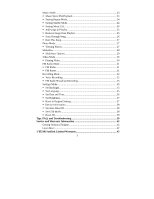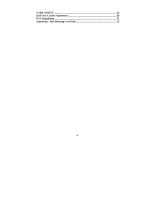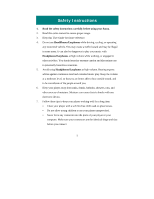2
Table of Contents
Safety Instructions
...............................................................................................
5
Introduction
..........................................................................................................
6
Package Contents
..........................................................................................
7
Getting Started
.....................................................................................................
8
Overview Of Features
...................................................................................
8
Music Screen Features
................................................................................
10
Playback Screen Features
...........................................................................
10
Li-ion Battery Charge
.................................................................................
11
Battery Level Indicator
...............................................................................
12
Battery Replacement
..................................................................................
12
Battery Warning
..........................................................................................
12
Hold Switch (Factory set to the locked position)
........................................
13
Minimum System Requirements
................................................................
13
Firmware Upgradeable
...............................................................................
13
Connecting to Your Computer
..........................................................................
14
MSC and MTP Modes
................................................................................
14
Connect to your computer
..........................................................................
15
Transferring Files
...............................................................................................
15
Photo/Video Transfer-Sansa Media Converter
...........................................
15
Supported IMPORT media types
................................................................
16
Transfer Photos and Video
..........................................................................
16
Delete Photos and Video
.............................................................................
17
Transfer Music
............................................................................................
18
Transfer Playlists
........................................................................................
19
Delete Music Files
......................................................................................
19
Synchronize Files
.......................................................................................
20
Safely Removing Sansa e200 from the Computer
......................................
20
Basic Usage
.........................................................................................................
20
Power On
....................................................................................................
20
Using Thumbwheel
.....................................................................................
21
Main Menu
.................................................................................................
21
Using Navigation Buttons
..........................................................................
22
Using Submenu Button
...............................................................................
22
Power Off
...................................................................................................
22