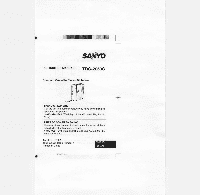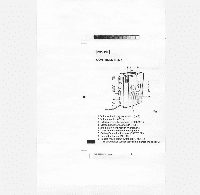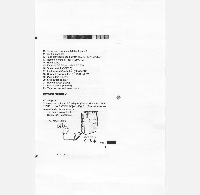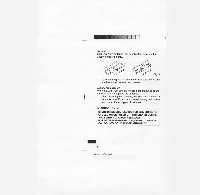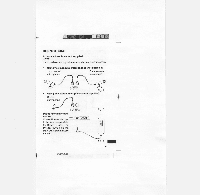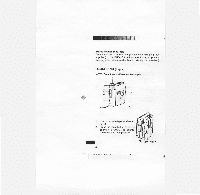Sanyo 2050C Instruction Manual - Page 6
Recording
 |
UPC - 086483046810
View all Sanyo 2050C manuals
Add to My Manuals
Save this manual to your list of manuals |
Page 6 highlights
MS Stereo headphones jack Connect a pair of stereo headphones with mini plug (not supplied) to the PHONES jack for monitoring or private listening. (The built-in speaker is automatically disconnected.) RECORDING (Fig. 7) NOTE: Do not use C-120 or endless tapes. 5 2 WM. 8 6 4 7 3 Fig. 7 1. Load a cassette tape as shown in Fig. 8. 2. Press the reset button to set the counter to "000". The counter shows relative tape position. 5 TRC-2050C/US-book 6 Fig. 8

MS
Stereo
headphones
jack
Connect
a
pair
of
stereo
headphones
with
mini
plug
(not
supplied)
to
the
PHONES
jack
for
monitoring
or
private
listening.
(The
built-in
speaker
is
automatically
disconnected.)
RECORDING
(Fig.
7)
NOTE:
Do
not
use
C-120
or
endless
tapes.
5
2
8
6
4
3
WM.
7
Fig.
7
1.
Load
a
cassette
tape
as
shown
in
Fig.
8.
2.
Press
the
reset
button
to
set
the
counter
to
"000".
The
counter
shows
relative
tape
position.
Fig.
8
5
TRC-2050C/US-book
6