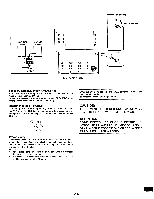Sanyo AWM-2800 Instruction Manual - Page 8
Nsleep
 |
View all Sanyo AWM-2800 manuals
Add to My Manuals
Save this manual to your list of manuals |
Page 8 highlights
ADJUSTING THE CLOCK When the unit is first connected to the AC power line, it enters the demonstration mode. To cancel this mode, press [(1)/ON]. Example: To Set "PM 6:30" Use the remote control for this operation. •TUNMIGRME SET, DISC C.NGE 3,5 4,6 >CI cnS5.L7EE7PRnn 1,2 SANYO \ ,...REM0TE CONTROLLER 1. Press [TIMER]. "AM 12:00" blinks on the display. 5. Press [TIME SET] - or + to set the "minutes". - TUNING/TIME SET + Q

ADJUSTING
THE
CLOCK
When
the
unit
is
first
connected
to
the
AC
power
line,
it
enters
the
dem-
onstration
mode.
To
cancel
this
mode,
press
[(1)/ON].
Example:
To
Set
"PM
6:30"
Use
the
remote
control
for
this
operation.
5.
Press
[TIME
SET]
-
or
+
to
set
the
"minutes".
-
TUNING/TIME
SET
+
Q
j
<1,r
<i)
(>1>1)
\
"./
I-
1
I
—
•
I
I I
-
6.
Press
[CLOCK
ADJUST].
The
clock
starts.
•TUNMIGRME
SET,
DISC
C.NGE
3,5
>CI
MEMORY/
CLOCK
ADJUST
c5
n
nSLEEP
Rn
.7
7
rel
I
—
.
I
—
I
I
—
I I
4,6
1,2
SANYO
•
The
time
can
be set
accurately
by
pressing
[CLOCK
ADJUST].
\
,...
REM0TE
CONTROLLER
NOTES:
•
These
operations
can
be
done,
even
if
the
power
is
off.
•
If
a
power
failure
occurs,
reset
the
clock.
1.
Press
[TIMER].
"AM
12:00"
blinks
on
the
display.
TIMER
\
I
/
n
v
I
-1
I
Ia
\
I
/
i
747
I7
I
C
LI
2.
Press
[TIMER]
again
for
at
least
2
seconds.
The
"hour"
display
blinks.
TIMER
C3C
1/
\
/
\
1
/
n
I
111
11
I
I I
I I-
- I
-
Li
3.
Press
[TIME
SET]
-
or
+
to
set
the
"hours".
-
TUNING/TIME
SET
+
i_4
4.
Press
[CLOCK
ADJUST].
The
"minute"
display
blinks.
MEMORY/
CLOCK
ADJUST
\
1
/
\
1
/
I- I
NI
I- 1
I I
LJ
O'LJU
I
- I
NI
I
I
I
\
1
/
c
nn
-E7-