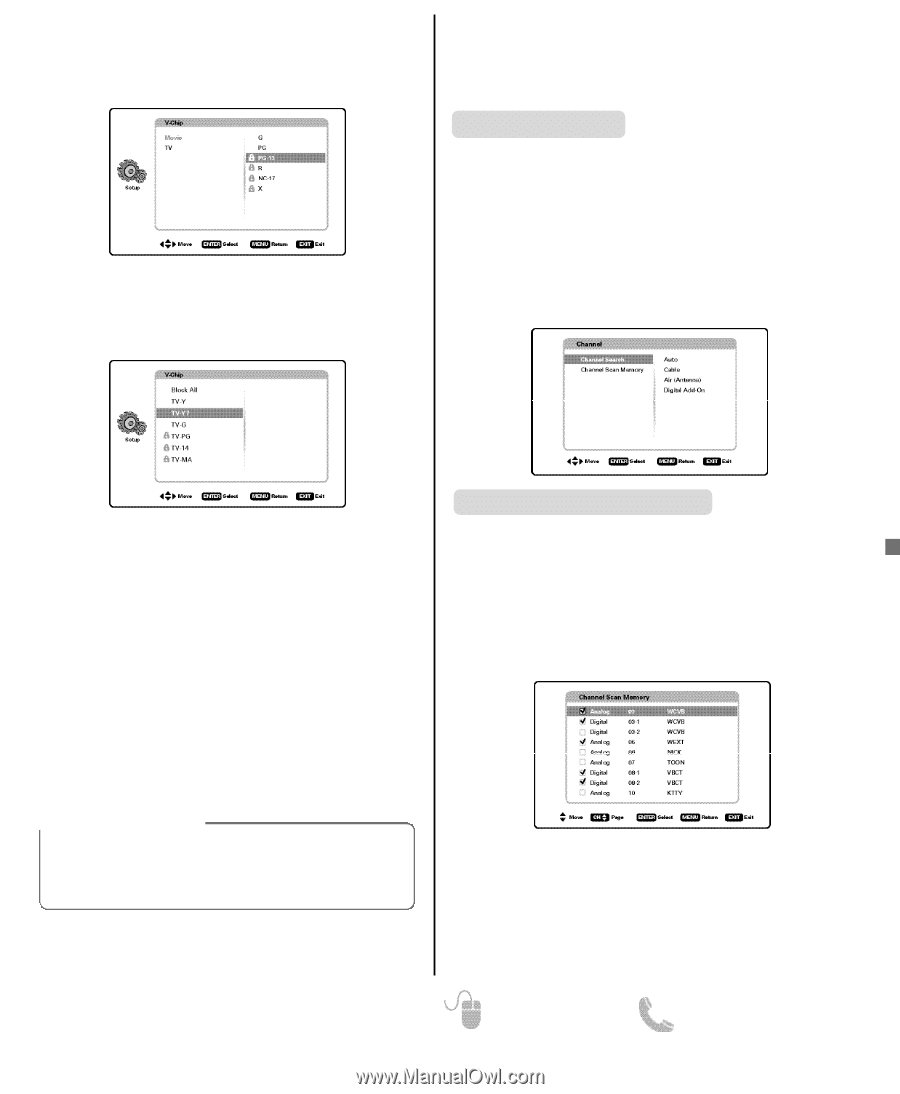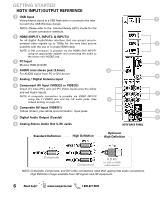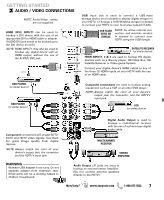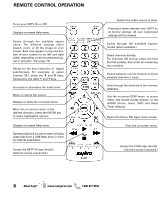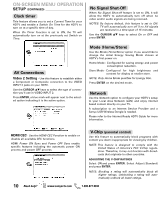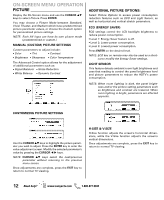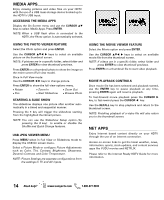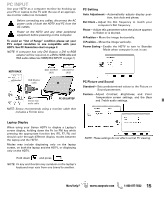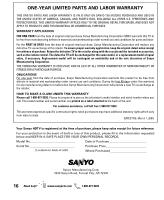Sanyo DP42861 Owners Manual En/Sp/Fr 0.7Mb - Page 11
Channel Search, Channel Scan Memory
 |
View all Sanyo DP42861 manuals
Add to My Manuals
Save this manual to your list of manuals |
Page 11 highlights
For V-Chip (Movie) ratings select Movie and press ENTER, and then select the desired MPAA rating limit. Press the EXIT key to close the V-Chip menu. For V-Chip (TV) ratings select TV and press ENTER. Use the CURSOR L M keys to select a rating and press ENTER. Use the CURSOR L M keys to set the rating's status as Blocked or Viewable. Once ratings are set, press the EXIT key to close the V-Chip menu. ON-SCREEN MENU OPERATION CHANNEL Display the On Screen menu and use the CURSOR LM keys to select Channel. Press ENTER. Channel Search Auto - Search the detected mode, Cable or Air. Cable - Search for analog and unscrambled (ClearQAM) digital cable channels. Air (Antenna) - Search for analog and digital off-air channels. Digital Add-On - Search for digital channels adding newly found digital channels to the channel map database. NOTE: Digital Add-On option is not available when the current mode is Cable. NOTE: Some TV ratings offer more detailed settings such as Dialogue, Language, Sexual, and Violence. ADVANCED V-CHIP SYSTEM (RRT5) RRT5 (V-Chip Regional Ratings 5) is an advanced V-Chip ratings system for over the air digital channels. When the HDTV detects compatible RRT5 data, it's downloaded & stored in memory, and the Setup V-Chip screen is then modified to show the Adjust (Advanced) option. Use the CURSOR L M and keys to highlight the different options, and use the ENTER key to block or unblock the selected rating. NOTE: When vertical scroll bars appear, press CURSOR LM to gain access to the additional ratings. MORE INFORMATION Additional information about MPAA (Motion Picture Association of America) and V-Chip rating can be found at: www.mpaa.org and www.vchip.org, respectively. Channel Scan Memory Channel Scan Memory lists all Analog and Digital channels found. It also lists Analog channels that were not found, which can be added. Use the CURSOR LM keys to move the channel select bar through all enabled and disabled channels. NOTE: You may use the CH LM keys to change page. Press ENTER to enable or disable the selected channel. NOTE: For information on local digital channels, visit www.antennaweb.org Need help? www.sanyoctv.com 1-800-877-5032 11