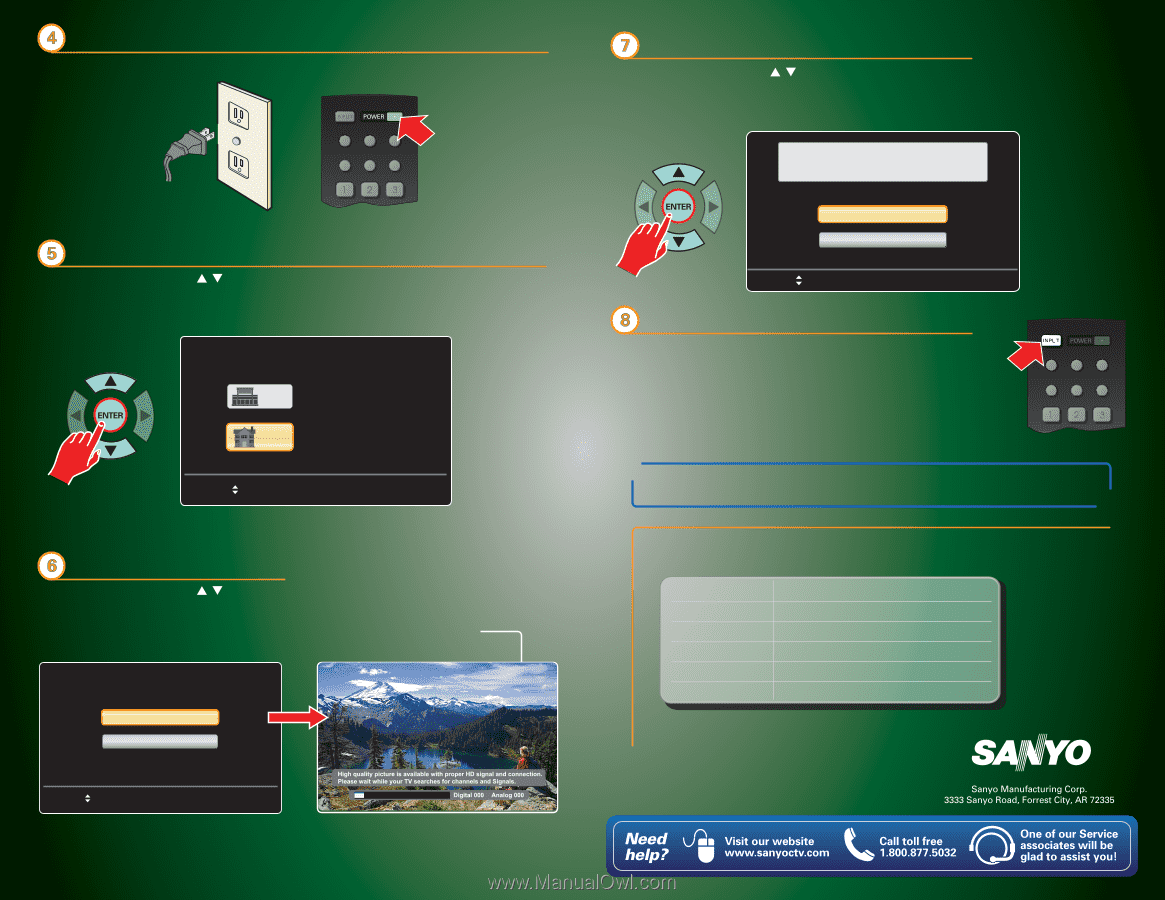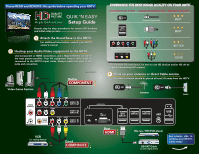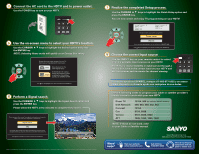Sanyo DP50741 Installation Guide - Page 2
Finalize the completed Setup process., Use the on-screen menu to select your HDTV's location., - tv remote
 |
View all Sanyo DP50741 manuals
Add to My Manuals
Save this manual to your list of manuals |
Page 2 highlights
Connect the AC cord to the HDTV and to power outlet. Use the POWER key to turn on your HDTV. ECO AUDIO ON TIMER CAPTION RESET SLEEP Use the on-screen menu to select your HDTV's location. Use the CURSOR keys to highlight the desired option and press the ENTER key. NOTE: Selecting Home mode will qualify as an Energy Star rating. Please select the proper location for your TV, the display will be adjusted for best results. STORE Store Home Store mode is for the retail display setup. Home Mode is for saving energy and reducing power consumption, this setting qualifies for ENERGY STAR. Use keys to highlight your choice and then press ENTER key. Perform a Signal search. Use the CURSOR keys to highlight the Signal Search option and press the ENTER key. Please allow the HDTV a few minutes to complete the process. Please connect all antennas* and signals to the jacks and terminals. Make sure all of your equipment is switched on. Signal search Skip *To avoid signal interference when searching for channels using an Indoor Antenna, place the antenna at least 3 feet away from TV. Use keys to highlight your choice and then press ENTER key. HDMI, the HDMI Logo and High-Definition Multimedia Interface are trademarks or registered trademarks of HDMI Licensing LLC in the United States and other countries. Finalize the completed Setup process. Use the CURSOR keys to highlight the Finish Setup option and press the ENTER key. You can now watch and enjoy TV programming on your HDTV! Analog Channels...16 Video 1...Yes Video 2...no Video 3...no Digital Channels...24 HDMI 1...Yes HDMI 2...no The search was successfully completed! Finish Setup Repeat If you are having problems, call us toll-free at 1-800-877-5032 Use keys to highlight your choice and then press ENTER key. Choose the correct Input source Use the INPUT key on your remote control to select from the available Input sources on your HDTV. NOTE: If you receive Satellite or Cable service through a set top box, tune to the correct input on your HDTV and use the receiver and its remote for channel viewing. ECO AUDIO ON TIMER CAPTION RESET SLEEP Si necesita ayuda en ESPAÑOL, marque al 1-800-877-5032 y un asesor estará dispuesto a ofrecerle ayuda con cualquiera de sus dudas. Use the following codes to program your cable or satellite provider's remote control to work with your new HDTV. Direct TV Dish Network Comcast Cox Verizon ATT 10154, 960 (to activate INPUT feature) 590, 683, 589, 542, 652 10154 0154, 0088 0181, 0826, 0920 1045, 1062, 1095, 1380 NOTE: If these do not work, refer to your Cable or Satellite manual.