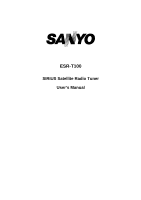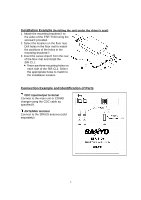Sanyo ESR-T100 User Manual
Sanyo ESR-T100 - Sirius Satellite Radio Tuner Manual
 |
UPC - 047132003813
View all Sanyo ESR-T100 manuals
Add to My Manuals
Save this manual to your list of manuals |
Sanyo ESR-T100 manual content summary:
- Sanyo ESR-T100 | User Manual - Page 1
ESR-T100 SIRIUS Satellite Radio Tuner User's Manual - Sanyo ESR-T100 | User Manual - Page 2
the contents of the enclosed warranty card and keep it carefully with this manual. Contents 1. FEATURES ...1 2. PRECAUTIONS ...2 3. INSTALLATION AND WIRING CONNECTIONS 4 4. SYSTEM EXAMPLES 7 5. CONTROLS ...8 6. SIRIUS OPERATION 10 1. FEATURES CD-Changer (CDC) Cable Connection RCA Output Single - Sanyo ESR-T100 | User Manual - Page 3
take up to 30 seconds after reception of the SIRIUS signal before audio is heard. 2. Channel names radio frequency energy and, if not installed and used in accordance with the instructions, may cause harmful interference to radio ANYONE EXCEPT PROPERLY QUALIFIED SERVICE TECHNICIANS. CHANGES OR - Sanyo ESR-T100 | User Manual - Page 4
up to 40 NHL games a week. Coupled with great sports news from ESPN, the SIRIUS sports offering is unrivaled. And don't forget a host of other great news and entertainment like CNBC, Fox News, Radio Disney and E! Entertainment Radio. car or home with much less concern for buildings, trees or other - Sanyo ESR-T100 | User Manual - Page 5
3. INSTALLATION AND WIRING CONNECTIONS Before Installation 1. Before starting, be sure to disconnect the battery's negative "-" terminal to prevent accidents due to short-circuits. 2. Location - Consider safety and operability when selecting a place for installation. Avoid the following. • Locations - Sanyo ESR-T100 | User Manual - Page 6
the unit under the driver's seat) 1. Attach the mounting brackets to the sides of the ESR-T100 using the screws provided. 2. Select the location on the floor mat. Drill holes in the floor MD changer using the CDC cable as specified . ANTENNA terminal Connect to the SIRIUS antenna (sold separately) 5 - Sanyo ESR-T100 | User Manual - Page 7
position. To remove the CDC cable, pull it by lightly grasping the slide cap in your fingers. 2. SIRIUS antenna Make sure power is "Off". Connect a SIRIUS antenna (sold separately) to the SIRIUS antenna terminal and press until locking tab engages. To disconnect, make sure power is "Off", then press - Sanyo ESR-T100 | User Manual - Page 8
CDC cable (provided with the SIR-CL1) Using this cable, connect the SIR-CL1 to the main unit. CDC cable (provided with the CD changer) SIRIUS antenna (sold separately) Front speakers Rear speakers 7 - Sanyo ESR-T100 | User Manual - Page 9
5. CONTROLS Source unit buttons, examples (ECD-T1540/ECD-T1545/ECD-T1560) [DSP] [LOC] [] [] [BND] [MOD] Notes: •Since this manual covers several models, the names of some buttons vary by model. 8 - Sanyo ESR-T100 | User Manual - Page 10
Display Items Source unit display, example Operation status indication Preset channel indication 9 - Sanyo ESR-T100 | User Manual - Page 11
when SIRIUS Satellite Radio cannot be received normally. • UPDATING: when the receiver is turned on the first time or after a reset. Do not turn power off during this time as the receiver is downloading the channel guide is connected or there is a problem with the antenna Switching the display - Sanyo ESR-T100 | User Manual - Page 12
(from 1~6) that you prefer. Storing a preset station 1. Press the [BND] button and select the desired SIRIUS band (S1, S2 or S3) to store the channel in. 2. Select the desired station with seek tuning, manual tuning or preset tuning. 3. Press and hold one of [DIRECT] buttons for 2 seconds or longer - Sanyo ESR-T100 | User Manual - Page 13
Category selection function SIRIUS allows you to select broadcast channel by category. Receiving stations selected by category 1. Press the [LOC] button to enter the category selection mode. 2. Press [CD-] [ - Sanyo ESR-T100 | User Manual - Page 14
ESR-T100 LIMITED WARRANTY OBLIGATIONS In order to obtain warranty service, the product must be delivered to and picked up from an Authorized Sanyo Factory Service Center at the user's expense, unless specifically stated otherwise in this warranty. The names and addresses of Authorized Sanyo Service
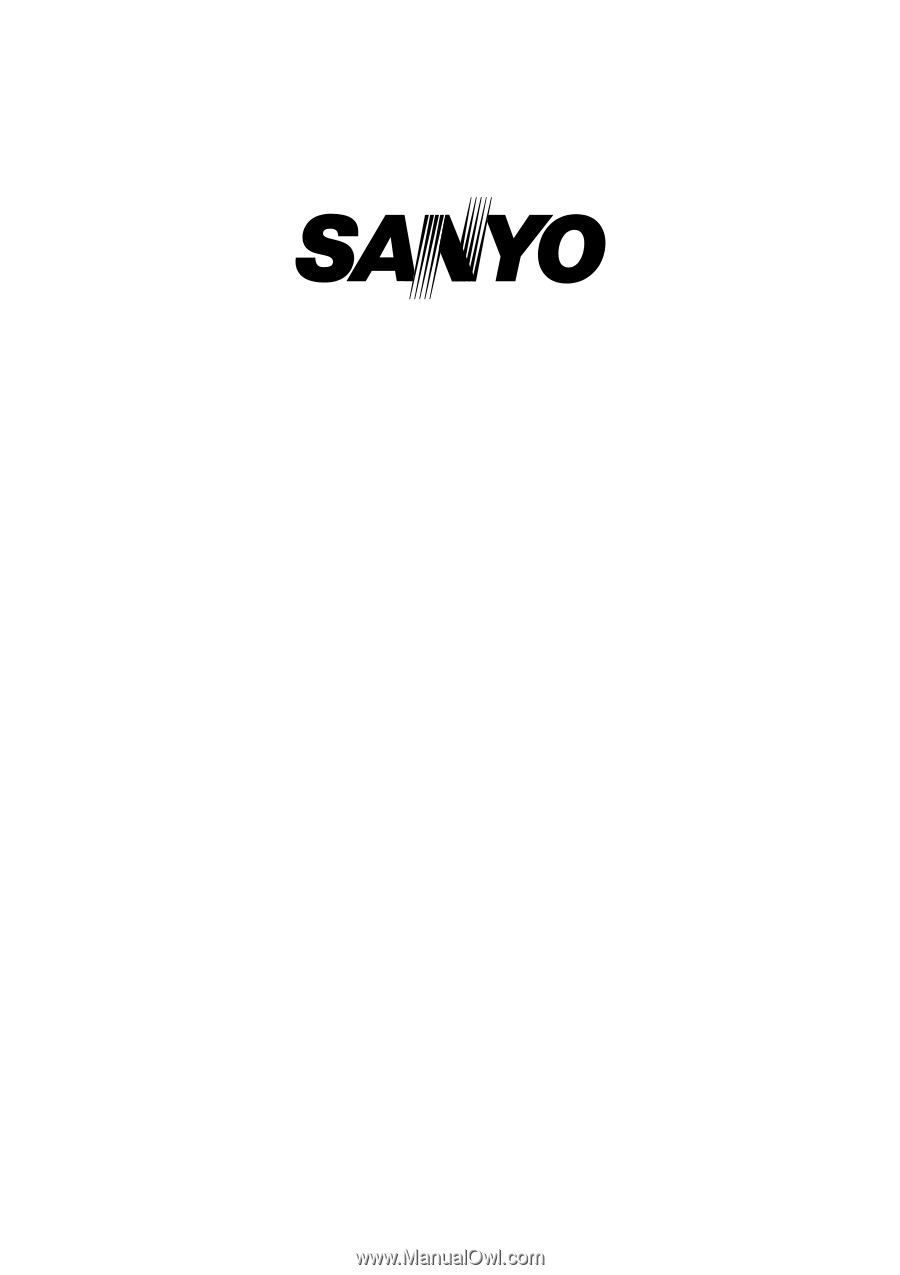
ESR-T100
SIRIUS Satellite Radio Tuner
User’s Manual