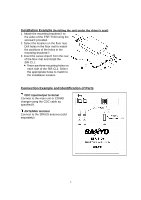Sanyo ESR-T100 User Manual - Page 11
Sirius Operation
 |
UPC - 047132003813
View all Sanyo ESR-T100 manuals
Add to My Manuals
Save this manual to your list of manuals |
Page 11 highlights
6. SIRIUS OPERATION Selecting SIRIUS SATELLITE RADIO modes Press the [MOD] button to select the SIRIUS mode. The SIRIUS indication lights up when SIRIUS mode is selected. Notes: • The [MOD] button selects the external devices connected to the source unit in order, for example: AM/FM mode AUX mode SIRIUS mode CD changer mode etc. Selecting a band Press the [BND] button to select a band. Each press of the button changes the display as shown below. S1 S2 S3 S1 ... The currently received band is displayed in the function mode indication. Models without a function mode indication display the band name and channel number in the display. Information displayed during reception The following information is displayed when SIRIUS Satellite Radio cannot be received normally. • UPDATING: when the receiver is turned on the first time or after a reset. Do not turn power off during this time as the receiver is downloading the channel guide. • LINKING: when there has been a temporary loss of signal and the receiver is attempting to reacquire a signal. ("LINKING" is shown on an 8-digit display) • INVALID/ CHANNEL: a channel without a broadcast has been selected (Message "INVALID" or "CHANNEL" is shown on an 8-digit display) • CALL 888/ 539-SIRI: a channel not available in your subscription (Message "CALL 888" or "539-SIRI" is shown on the display) • NO ANT: no antenna is connected or there is a problem with the antenna Switching the display 1. Press the [DSP] button to select the desired display. The main display or the clock display appears each time you press the [DSP] button. 2. In the main display, press the [DSP] button to cycle between the following display modes: Channel name song title artist name category name time channel name ... Notes: • The display shows the abbreviated channel name for 2 seconds when a station is selected before returning to the chosen display mode. 10