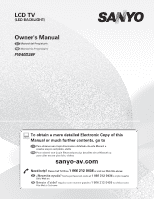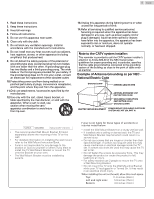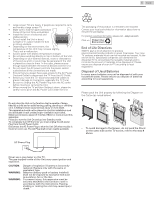Sanyo FW40D36F Owners Manual
Sanyo FW40D36F Manual
 |
View all Sanyo FW40D36F manuals
Add to My Manuals
Save this manual to your list of manuals |
Sanyo FW40D36F manual content summary:
- Sanyo FW40D36F | Owners Manual - Page 1
LCD TV (LED BACKLIGHT) Owner's Manual ES Manual del Propietario FR Manuel du Propriétaire FW40D36F To obtain a more detailed Electronic Copy of this Manual or much further contents, go to ES Para obtener una Copia Electronica detallada de este Manual o mucho mayor contenido, visite FR Pour obtenir - Sanyo FW40D36F | Owners Manual - Page 2
Positioning the TV 6 Regulatory Notices 6 Environmental Care 6 Preparing to Move / Ship the Unit 6 3 Getting Started 7 Features 7 Supplied Accessories 7 Symbols used in this Owner's Manual 7 Attaching the Base 8 Installing the Remote Control Batteries 8 Remote Control 9 Control - Sanyo FW40D36F | Owners Manual - Page 3
(servicing) instructions in at sanyo-av.com/support/ CHILD supported on proper stands instructions supplied by the television and mount manufacturers. • ALWAYS make sure that the wall or ceiling where you are mounting the television is appropriate. Some mounts are not designed to be mounted to walls - Sanyo FW40D36F | Owners Manual - Page 4
H) Wall Mount Bracket Kit Brand Model # FW40D36F SANUS SAN25BB Screw dimension M4 x 0.472" (12mm) • The recommended Wall Mount Bracket Kit (sold separately) allows the mounting of the TV on the wall. • For detailed information on installing the wall mount, refer to the Wall Mount Instruction - Sanyo FW40D36F | Owners Manual - Page 5
for any problems as a result of the content in this document. Errors reported to Funai will be adapted and published on the Funai support website as Trade Name Responsible Party Model Address Telephone Number : SANYO : FUNAI CORPORATION, Inc. : FW40D36F : 19900 Van Ness Avenue, Torrance, CA 90501 - Sanyo FW40D36F | Owners Manual - Page 6
the Screen, do not pack the Stand on the same side as the TV screen, refer to the step 4 above. Never use a gas duster on this TV. The gas trapped inside of this Unit may cause ignition and explosion. CAUTION: WARNING: WARNING: Danger of explosion if battery is incorrectly replaced. Replace only - Sanyo FW40D36F | Owners Manual - Page 7
Headphone 3.5mm Stereo jack for personal listening. Supplied Accessories Owner's Manual Quick Start guide 7 .English Remote Control* TV base and Screws Screws packed with this Unit. Model Quantity Size FW40D36F 4 M4 x 0.787"(20mm) * Batteries not included, AAA 1.5V x 2 Required. Note - Sanyo FW40D36F | Owners Manual - Page 8
and rear of the base match the proper direction. For large screen TVs, at least 2 people are required for these steps. 1 8 .English Installing the Remote Control Batteries 1 Slide the battery cover off the back of the Remote Control. 2 Insert 2 Batteries (AAA, 1.5V). Be sure the + and - ends of - Sanyo FW40D36F | Owners Manual - Page 9
9 .English Remote Control a B (POWER / STANDBY) Turns the TV On from Standby or Off to Standby mode. cursor, Selects the On-screen Menu items. j SOURCE Selects Connected Devices. k SLEEP Sets Sleep Timer. l PIX SHAPE A Adjusts the Picture size on the TV screen. m INFO Displays Information - Sanyo FW40D36F | Owners Manual - Page 10
(POWER / STANDBY) Turns the TV On from Standby or Off to Standby mode. b SOURCE Selects Connected Devices. c MENU Opens the Main On-screen Menu. d CH H screen, moves the Cursor Left ( J ) (-) / Right ( K ) (+). f Remote Control Sensor Receives IR Signal from Remote control. Do Not Block this Remote - Sanyo FW40D36F | Owners Manual - Page 11
to the Screen because some Recorders can be susceptible to Signals from the TV. Cable Turn On your reception source easily between Antenna and Cable, Install an Antenna selector. ● If you are not receiving a Signal from your Cable service, contact the Cable provider. ● Refer to the Quick Start Guide - Sanyo FW40D36F | Owners Manual - Page 12
full High-Definition Video and to enable HDMI-CEC. Note(s) ● SANYO HDMI supports HDCP (High-bandwidth Digital Contents Protection). HDCP is a form Audio (L/R) Cables. Match the cable colors when you connect to the TV. Composite - Basic quality For Analog Connections. Composite Video / Audio Analog - Sanyo FW40D36F | Owners Manual - Page 13
Component Analog Video Connection Component Analog Video Connection offers Better Picture quality for Video Devices connected to the Unit. If you connect to the Unit's Component Video (Y/Pb/Pr) Input jacks, connect Analog Audio Cables to the Analog Audio (L/R) Input jacks. Component (Y/Pb/Pr) - Sanyo FW40D36F | Owners Manual - Page 14
recognizes only a USB Memory Stick. ● Do Not use a USB hub or an extension cable to connect an External hard disk drive to the Unit. (Not Supported.) ● Always insert a USB Memory Stick directly to this Unit. ● A USB Memory Stick is Not Supplied with this Unit. ● We Do Not guarantee that All USB - Sanyo FW40D36F | Owners Manual - Page 15
Remote Control. Some may also be accessible by the Main Unit's Control Panel. Initial Setup This section will guide you through the Unit's Initial setting which includes selecting a Language for your On-screen Turn On the Unit, Helpful hints appears. Follow the instructions listed on the TV screen. - Sanyo FW40D36F | Owners Manual - Page 16
TV Remote Control Switching Channels TV Remote Control 16 .English To Turn the TV On from Standby or Off to Standby ● Press B on the Side of the Unit or the Remote No signal will appear on the TV screen after the subchannel broadcast is over. ● Audio only program message will appear on the - Sanyo FW40D36F | Owners Manual - Page 17
easily switch with the Remote Control between TV (DTV or Analog TV) and External Devices when they are connected to the Unit. 1 Turn On the Set-top Box or the Connected Device. ● The picture from the Set-top Box or the Connected Device might appear Automatically on the TV screen. - Sanyo FW40D36F | Owners Manual - Page 18
to Select list. 18 .English Changing Pix Shape Display Modes can be Selected when your TV receives a 16:9 or 4:3 Video Signal. Three types of Display Modes can be Selected Sidebars appear on both edges of the screen. Movie expand Vertically stretched to fill the screen. This only crops out the top - Sanyo FW40D36F | Owners Manual - Page 19
lines. ● No description provided. is displayed when the program guide is not provided. ● While the TV screen information is displayed, the Closed Caption function is interrupted. ● In External Input mode, the following screen is displayed; e.g.) When an External Device is connected to Video - Sanyo FW40D36F | Owners Manual - Page 20
5 Making more use with your TV This section describes the overview of the Main Menu displayed L p. 24 Adjusting the Closed Caption, Parental Guide and some other useful functions. Language L p. 30 You can choose English, Spanish or French as your On-screen Language. USB L p. 30 You can view - Sanyo FW40D36F | Owners Manual - Page 21
Picture Before you begin: You must set Home in Location. L p. 29 Otherwise, personalized Picture and Sound settings will not be memorized after the Unit goes into Standby Mode. 1 Press MENU and use H I to select Picture, then press OK. Picture Sound Setup Features Language USB Auto picture - Sanyo FW40D36F | Owners Manual - Page 22
an HDMI cable to this Unit, some sound operations such as volume up can be changed by using this Unit's Remote Control. On to Output Sound from the Unit's Speakers TV speakers Off CEC Link No Output Sound from the Unit's Speakers to Control Audio Output from your connected HDMI-CEC Compliant - Sanyo FW40D36F | Owners Manual - Page 23
signal from your Cable service, contact the Cable provider. ● If you press B or MENU during Autoprogram, the Setup of TV channels will be Cancelled . L p. 26 ● If you want to change your PIN code, follow the instruction for Change PIN. L p. 28 Channel list The channels selected in the Channel list - Sanyo FW40D36F | Owners Manual - Page 24
possible to register the channel and Unavailable will be displayed on the TV screen. ● Some channels cannot be selected by CH + / -. Use then press OK. Picture Sound Setup Features Language USB Closed captions Caption service Digital caption service Caption style Off CC-1 CS-1 2 Use H I J K to - Sanyo FW40D36F | Owners Manual - Page 25
(Background color and Background opacity) ● Review your setting choice made above by looking TV Listings with a Service Mark such as CC. ● Not all Closed Captions Services are used by a TV Broadcaster during the Transmission of a Closed Caption Program. ● To show the Closed Caption on your TV screen - Sanyo FW40D36F | Owners Manual - Page 26
Language USB Channel lock US movie ratings lock US TV ratings lock Canadian English rating Canadian French rating Region ratings rating to E, All ratings turn to E Automatically. ● To Block any inappropriate programs, set your limits in US movie ratings lock, US TV ratings lock and Region ratings - Sanyo FW40D36F | Owners Manual - Page 27
lock Picture Sound Setup Features Language USB All None TV-Y TV-Y7 TV-G TV-PG TV-14 TV-MA US Movie ratings US TV ratings All NR None - TV-Y - TV-Y7 G TV-G PG TV-PG PG-13 - - TV-14 R - NC-17 X - TV-MA Description All Ratings Locked including No Rating No Rating Appropriate - Sanyo FW40D36F | Owners Manual - Page 28
Others) / Locally originated Programming / News / Political / Public Service Announcements / Religious / Sports / Weather. Change PIN Although the TV on This Unit stays in Standby mode Off even if you Turn On your connected HDMI-CEC device. This Unit Turns On Automatically On when you Turn - Sanyo FW40D36F | Owners Manual - Page 29
product model number or name of Connected Devices. Use H I to select the desired HDMI-CEC devices listed on the TV screen, then press OK. Your connected HDMI-CEC device will be Turned On if this device is in Standby mode. Picture Sound Setup Features Language USB HDMI1 DVD recorder HDMI2 Blu-ray - Sanyo FW40D36F | Owners Manual - Page 30
Name exceeding 128 characters or contains a Dot character is Not Supported on this TV. ● Progressive JPEG files are Not Supported. ● Only a Motion JPEG file with an ".avi" extension is supported. An extension ".mov" is Not Supported. ● During Motion JPEG Playback, "Pause", "Forward" and "Reverse" Do - Sanyo FW40D36F | Owners Manual - Page 31
the repeat mode choosing from; Off, One or All. Every press on 2 will turn the picture clockwise by 90 degrees. Press 3, then use H I to select the : Date: Duration: MOVIE1.avi 2009/04/02 00:06:37 1 2 3 4 Supported format: motion jpeg, 320 x 240, 30FPS ● To stop Playback and return to - Sanyo FW40D36F | Owners Manual - Page 32
memory is supported. ● Use only Software Upgrades that can be found on the SANYO website. 2 Press MENU and use H I to select Features, then press OK. 3 Use H I to select Software upgrade, then press OK. 4 Use H I to select Upgrade, then press OK. 5 Read the On-screen instructions and confirm - Sanyo FW40D36F | Owners Manual - Page 33
Remote Control. ● Re-insert or replace the AAA Batteries with their Polarities (+/-) as indicated on the Remote Sensor trouble. ● Aim the Remote Control Turn Off the infrared communication function. How come the Initial Setup appears every time I Turn your wall Cable the current TV screen dialog. - Sanyo FW40D36F | Owners Manual - Page 34
instructed in this Owner's Manual, Please check the following Troubleshooting Tips and All Connections Once before calling for Service Manual of the Universal Remote Control for the SANYO code. Picture Power is On but No Screen Image. You see a Distorted Picture or Hear an Unusual Sound. (Analog TV - Sanyo FW40D36F | Owners Manual - Page 35
inoperative, Do Not try to correct the problem yourself. There are no user serviceable parts inside. Call our toll free customer support line found on the cover of this Owner's Manual to locate an Authorized Service Center. IR Signal Check If the Remote Control is not working properly, you can - Sanyo FW40D36F | Owners Manual - Page 36
9 Specifications 36 .English Model # FW40D36F Picture Type FHD (Full HD) (1920 x 1080 pixels 60Hz) Aspect PC Input HDMI and HDMI-DVI + Analog Audio L/R USB 1 Digital Audio Output 1 Supporting Dolby Digital Headphone Output 1 1/8 inch (3.5mm) Power Power Requirements 120V~ +/− 10%, - Sanyo FW40D36F | Owners Manual - Page 37
to damage caused by service performed by anyone other than company approved Authorized Service Location, (c) to a damage, retained images or screen markings resulting from viewing Manual. TO OBTAIN ASSISTANCE... Contact the Customer Care Center at: sanyo-av.com 1 866 212 0436 REPAIR OR REPLACEMENT - Sanyo FW40D36F | Owners Manual - Page 38
A5G24UT

Owner's Manual
LCD TV
(LED BACKLIGHT)
Manual del Propietario
ES
FR
Manuel du Propriétaire
Need help?
Please Call Toll Free
1 866 212 0436
or visit our Web Site above:
To obtain a more detailed Electronic Copy of this
Manual or much further contents, go to
Para obtener una Copia Electronica detallada de este Manual o
mucho mayor contenido, visite
ES
¿
Necesita ayuda?
Llame por favor sin costo al
1 866 212 0436
ó visite nuestro
Sitio Web en:
ES
Besoin d’aide?
Appelez notre numéro gratuit à
1 866 212 0436
ou visitez notre
Site Web à l’adresse:
FR
FR
Pour obtenir une Copie Electronique plus detaillee de ce Manuel ou
pour aller encore plus loin, visitez
sanyo-av.com
FW40D36F