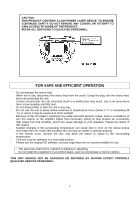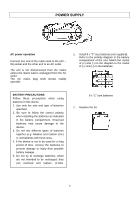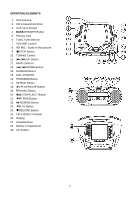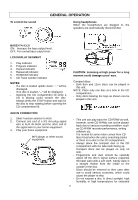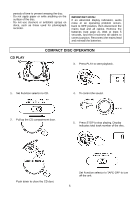Sanyo MCD-XJ790 Instruction Manual - Page 5
General Operation
 |
UPC - 705105719290
View all Sanyo MCD-XJ790 manuals
Add to My Manuals
Save this manual to your list of manuals |
Page 5 highlights
To control the sound GENERAL OPERATION Using headphones When the headphones are plugged in, the speakers are automatically disconnected. BASSXPANDER ON: Increase the bass output level. OFF: For normal bass output level. LCD DISPLAY SEGMENT 1. Play indicator 2. Program indicator 3. Repeat indicator 4. Repeat all indicator 5. RANDOM indicator 6. CD Track number indicator NOTES: - If a disc is loaded upside down. "--" will be displayed. - If no disc is loaded, "--" will be displayed. - Opening the CD compartment lid while a CD is playing could scratch the disc. Always press the STOP button and wait for the disc to stop rotating before opening the CD compartment lid. CAUTION: Listening at high power for a long moment could damage users' ears. Compact discs - Both 8cm and 12cm discs can be played in this unit. NOTE: Place only one disc at a time in the CD compartment. - Only discs bearing the logo as shown can be played in this unit. AUX IN CONNECTION 1. Slide Function selector to AUX. 2. Connect one end of a 3.5 mm plug signal wire to AUX IN JACK and the other end of the signal wire to your home equipment. 3. Play your home equipment. MP3 player or other sound equipment. - This unit can play back the CD-R/RW as well, however, some CD-R/RWs can not be played back due to various recording condition: such as CD-R/RW recorder performance, writing software etc. - It is normal for some noise comes from CD laser head when the unit is searching tracks or there is no disc in the CD compartment. - Always place the compact disc in the CD compartment with the label side facing up. Compact discs can be played on only on side. - Fingerprints and dust should be carefully wiped off the disc's signal surface (opposite the label side) with a soft cloth. Gently wipe in a straight motion from the inside to the outside of the disc. - Discs should be returned to their case after use to avoid serious scratches, which could cause the player to skip. - Do not expose a disc to direct sunlight, high humidity, or high temperatures for extended 4