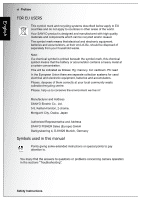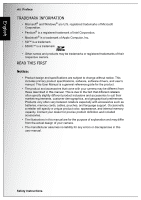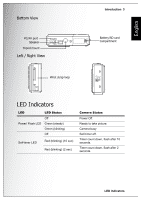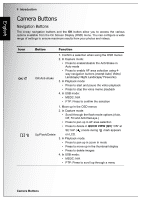Sanyo S1070 Instruction Manual, VPC-S1070 - Page 13
Camera Settings, Specifications, Troubleshooting, Zooming In/Out During Playback - digital camera
 |
UPC - 086483072352
View all Sanyo S1070 manuals
Add to My Manuals
Save this manual to your list of manuals |
Page 13 highlights
English Zooming In/Out During Playback 33 Deleting Photos/Videos 33 Using the Playback Menu 33 DPOF ...34 Slideshow ...35 Resize ...35 Rotate ...36 Protect ...36 Move ...37 Back to AUTO memory mode 37 Transferring Photos/Videos to your PC 38 Camera Settings 39 The Setup Menu 39 LCD Brightness ...39 File Number ...39 Digital Zoom ...40 Quick View ...40 Continuous AF ...40 Camera Sound ...40 Auto LCD Off ...41 Auto Power Off ...41 Video Out ...41 USB Mode ...41 Date Stamp ...42 Date and Time ...42 Language ...42 Image Storage ...43 Format ...43 Reset ...43 Voice Memo ...44 About ...44 PictBridge Print (PTP 44 Image Storage ...45 This Image ...46 Index Print ...47 DPOF Image ...47 All Images ...48 Specifications 49 Troubleshooting 52

English
Zooming In/Out During Playback
..................................................................
33
Deleting Photos/Videos
..................................................................................
33
Using the Playback Menu
..............................................................................
33
DPOF
...............................................................................................................................
34
Slideshow
........................................................................................................................
35
Resize
..............................................................................................................................
35
Rotate
..............................................................................................................................
36
Protect
.............................................................................................................................
36
Move
................................................................................................................................
37
Back to AUTO memory mode:
.........................................................................................
37
Transferring Photos/Videos to your PC
.......................................................
38
Camera Settings
..................................................................................
39
The Setup Menu
..............................................................................................
39
LCD Brightness
...............................................................................................................
39
File Number
.....................................................................................................................
39
Digital Zoom
....................................................................................................................
40
Quick View
.......................................................................................................................
40
Continuous AF
.................................................................................................................
40
Camera Sound
................................................................................................................
40
Auto LCD Off
...................................................................................................................
41
Auto Power Off
................................................................................................................
41
Video Out
.........................................................................................................................
41
USB Mode
.......................................................................................................................
41
Date Stamp
......................................................................................................................
42
Date and Time
.................................................................................................................
42
Language
.........................................................................................................................
42
Image Storage
.................................................................................................................
43
Format
.............................................................................................................................
43
Reset
...............................................................................................................................
43
Voice Memo
.....................................................................................................................
44
About
...............................................................................................................................
44
PictBridge Print (PTP)
....................................................................................
44
Image Storage
.................................................................................................................
45
This Image
.......................................................................................................................
46
Index Print
.......................................................................................................................
47
DPOF Image
....................................................................................................................
47
All Images
........................................................................................................................
48
Specifications
......................................................................................
49
Troubleshooting
..................................................................................
52