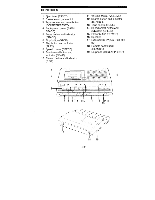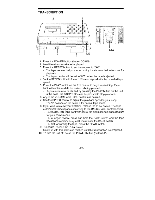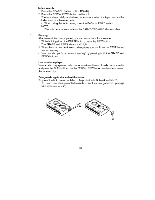Sanyo TRC-6040 Instruction Manual - Page 6
microcassette
 |
UPC - 086483015359
View all Sanyo TRC-6040 manuals
Add to My Manuals
Save this manual to your list of manuals |
Page 6 highlights
Index search 1. Press the SEARCH button (button DOWN). 2. Press the REW or FFWD button on the unit. The tape stops briefly and a beep tone sounds when the tape reaches the index mark you have recorded. - When using the foot control, press the BACK or FFWD switch. NOTE: The index marks are made on the SANYO TRC-6400 Memo-scriber. Erasing After transcription is completed, you can erase the microcassette. 1. While holding down the ERASE button, press the REW button. The ERASE and REW indicators will light. 2. When the tape reaches the end, a beep tone sounds. Press the STOP button to stop erasing. - You can also perform "forward erasing" by pressing both the ERASE and FFWD buttons. Use as a tape player You can also play a pre-recorded microcassette on the unit. Load a microcassette and press the PLAY button. Use the FFWD or REW button to advance or rewind the tape rapidly. Safeguards against accidental erasure To protect side A, break out tab (1). To protect side B, break out tab (2). - To record or erase a protected cassette, cover the erase guard tab openings with adhesive tape (3). 2 3 -E6-