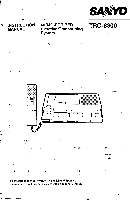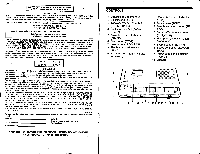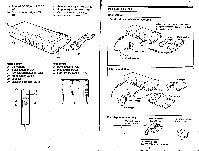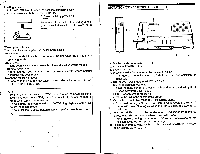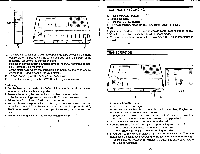Sanyo TRC-8800 Instruction Manual - Page 4
Dictation/conference, Recording
 |
View all Sanyo TRC-8800 manuals
Add to My Manuals
Save this manual to your list of manuals |
Page 4 highlights
't?{r Loadinga cassette 1. PulltheEJECTlevertoopenthe casseftecompartmenlitd. 2. Loada cassettewiththefull reelto the left. 3. ClosethelldbYPressingit. NOTE: Be sureto closethe lld afterloadinga cas- setteT. heunltdoosnotoperateunlessthelid is closed. , D I C T A T I O N / C O N F E R E N CREE C O R D I N G Hffi#* WarnlngbeePtones Theunitemitsa warningtoneinthefollowincgases; No cassette: A tone soundsif thereis no cassettein the unitwhenthe unit is in the operatingmode. Endof tape: A tonesoundswhenthetapereachesthoendInalloperatingmodes. Record/ErasPerotection: A tone soundsif you attempt o record/erasae cassettew, hoseerasure guardtab hasbeenbroken. Telephonerecordingmode: A tone soundsif you attemptelephonerecordlngwhenno cord is connectedto theTELRECjack. NOTE: - set the handcontrolswitchto sToP beforeturningthe poweron.lf the switchhas beensetto DICT,the unitautomaticalleyntersthe record - modewhenturningthe Poweron. Do notsetthe handcontrolswitchto DlcT duringplaybacko, r the unit entersthe recordmode. - DonotpresstheTELRECbttttonunlessyouperformtelephonerecord- ing. 1. Setthehandcontrolswitchto STOP. 2. PressthePOWERbufton. 3. 4. Loada cassette. Pressthe RESETbuttonto setthecounterto "000". - The tape counterhelpsyou to quicklylocaterecordedselectionfor playback. 5. set the DlcT/coNFbuttonto DlcTor coNF. DICT:Fordictationrecording - Holdthe handcontrolin a comfortablepositionapproximatel5y - 6 inchesawaYfromYourmouth. CONF:Forconferencerecording - Placethe unitinthecenterofthe group. 6. Setthehandcontrolswitchto DICT'Recordingstarts. - You neednot adjustthe voLUMEcontrolwhilerecordingT. he ALC (AutomaticLevelControl)circuitin the unitwillkeepthe levelat its optimum. 7. PresstheINDEXbuttononthehandcontroltomarkimportanst egments of recordingT. heunitrecordsa beeptoneonthetape. - whenindexsearchingth, etapestopsbrieflyateachindexsignasl othat youcaneasilylocateimportanrtecordings' 8. Topausewhilerecordings,etthehandcontrosl witchto STOPT. orecord again,settheswitchto DICT. ii}*r"' -6- -5-