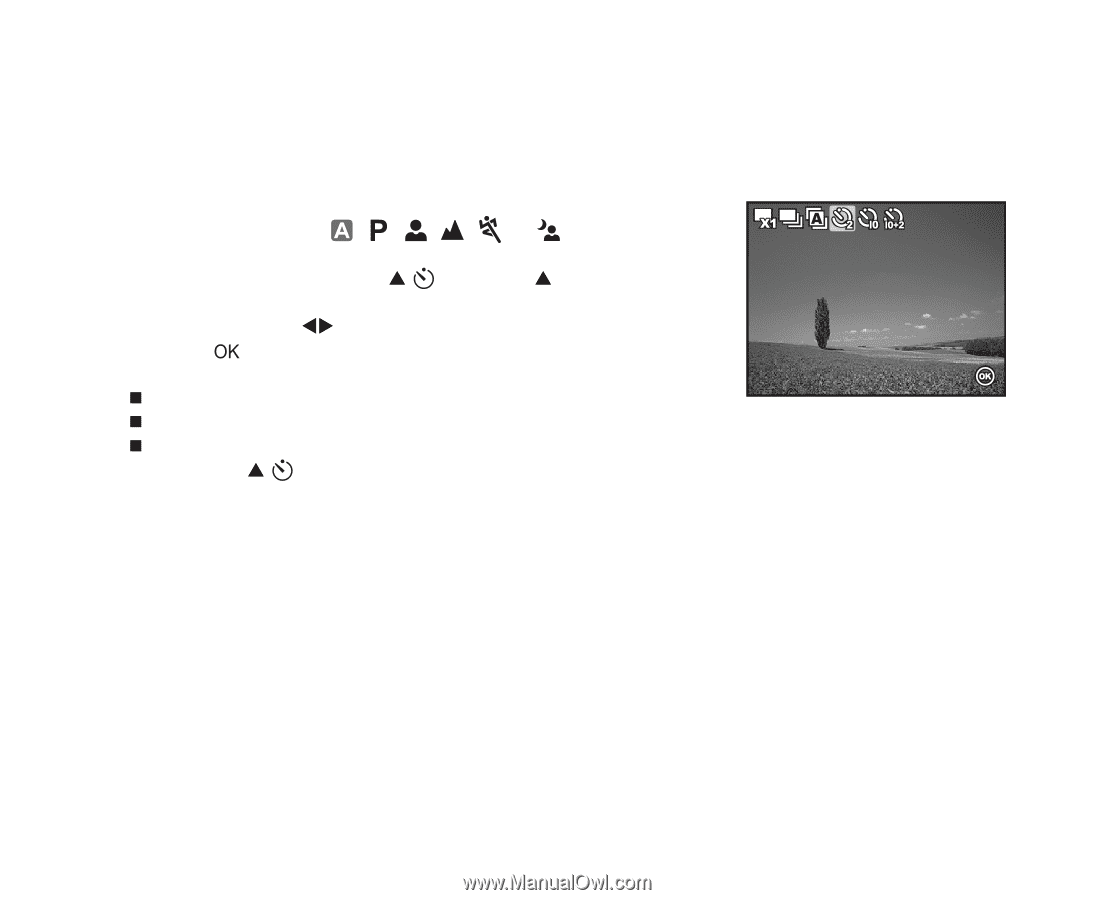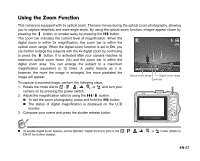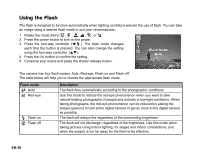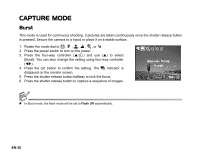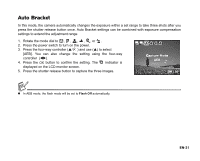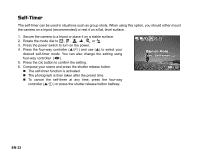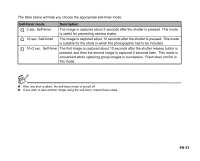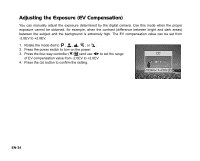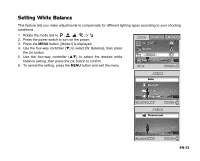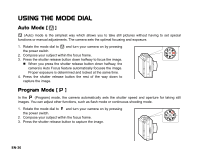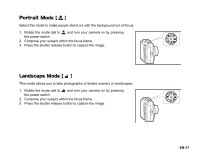Sanyo VPC-603 VPC-603 Owners Manual English - Page 32
Self-Timer
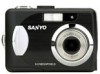 |
View all Sanyo VPC-603 manuals
Add to My Manuals
Save this manual to your list of manuals |
Page 32 highlights
Self-Timer The self-timer can be used in situations such as group shots. When using this option, you should either mount the camera on a tripod (recommended) or rest it on a flat, level surface. 1. Secure the camera to a tripod or place it on a stable surface. 2. Rotate the mode dial to , , , , , or . 3. Press the power switch to turn on the power. 4. Press the four-way controller (S/ ) and use (S) to select your desired self-timer mode. You can also change the setting using four-way controller (WX). 5. Press the button to confirm the setting. 6. Compose your scene and press the shutter release button. „ The self-timer function is activated. „ The photograph is then taken after the preset time. „ To cancel the self-timer at any time, press the four-way controller (S/ ) or press the shutter release button halfway. Capture Mode 2 sec. Self-timer OK : EN-32