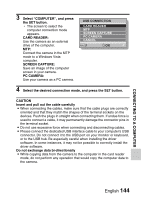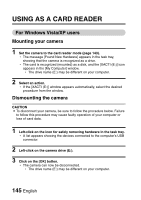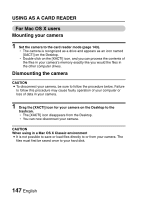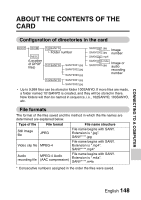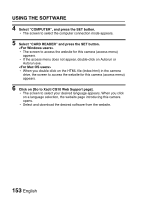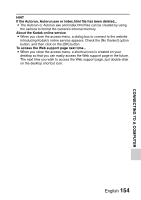Sanyo VPC CG10 Owners Manual - Page 158
ABOUT THE CONTENTS OF THE CARD, Cautions when using as a card reader
 |
UPC - 086483073335
View all Sanyo VPC CG10 manuals
Add to My Manuals
Save this manual to your list of manuals |
Page 158 highlights
ABOUT THE CONTENTS OF THE CARD Cautions when using as a card reader i Do not alter files or folders in your camera in any way. Doing so may result in your camera not recognizing that data. If you want to edit files, first copy them to your computer's hard drive. i Cards formatted on your computer cannot be used by your camera. Format all cards to be used by your camera with your camera. HINT About the volume name i The volume name will be [XACTI] for a card that was formatted with the camera and [Removable disc] for a card that was formatted with a computer. About video clip files recorded with this camera i You can use Apple's QuickTime to play back video clips on a computer. Playback may be possible using other software that supports the ISO standard MPEG-4 AVC/H.264 (AAC audio). About audio files recorded with this camera i If you change the extension (.m4a) of audio files to ".mp4", playback may be possible using software that supports the ISO standard MPEG-4 (AAC audio). About file names when the card is replaced... i If the file number continued function is set to on, even when the card is replaced, consecutive numbering of folder numbers and file names continues from the previously installed card (page 135). 149 English