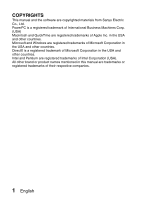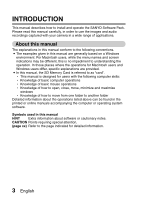Sanyo VPC E1 Instruction Manual, VPC-E10EX Software 9.2 - Page 8
Before Mounting Your Camera
 |
UPC - 086483067532
View all Sanyo VPC E1 manuals
Add to My Manuals
Save this manual to your list of manuals |
Page 8 highlights
BEFORE MOUNTING YOUR CAMERA The camera can be used as a card reader if it is connected to a computer. Cautions when mounting your camera as a removable disk i Do not alter files or folders in your camera in any way. Doing so may result in your camera not recognizing that data. If you want to edit files, first copy them to your computer's hard drive. i Cards formatted on your computer cannot be used by your camera. Format all cards to be used by your camera with your camera. Operating environment Windows A computer with a standard-equipped USB port, and preinstalled with Windows 2000 or later is required. Correct operation cannot be guaranteed for models with upgraded Windows systems. Mac OS A model with a standard-equipped USB port, and preinstalled with Mac OS 9.0, 9.1, 9.2, Mac OS X 10.1 or later is required. English 6