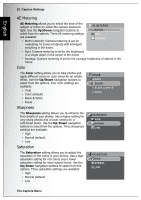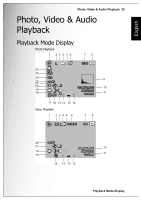Sanyo VPC E760 Owners Manual - Page 40
Photo, Video & Audio Playback, Playback Mode Display - flash file
 |
UPC - 086483068935
View all Sanyo VPC E760 manuals
Add to My Manuals
Save this manual to your list of manuals |
Page 40 highlights
English 26 Photo, Video & Audio Playback No. Name 1 Playback mode 2 Image resolution 3 Sharpness 4 Protect 5 Color mode 6 Flash mode 7 Quantity 8 SD card / Internal memory 9 Histogram 10 File Name 11 Date and Time 12 Next 13 Battery status 14 Previous 15 Voice memo 16 Mode icons 17 ISO Speed 18 Contrast 19 White balance Icon Photo mode: Video mode: 640 (640x480), 320 (320x240) Photo mode: Video mode: 00:00:00 (Length of the video clip.) 1/140, 2/30 Photo mode: 12345678.JPG Video mode: 000_0005.AVI 2005/12/12 00:00:00 Move to next item. Move to previous item. Please see "Capture/Video Mode Display" on page 7 for detailed information. Playback Mode Display

26
Photo, Video & Audio Playback
Playback Mode Display
English
No.
Name
Icon
1
Playback mode
2
Image resolution
Photo mode:
Video mode:
640
(640x480),
320
(320x240)
3
Sharpness
4
Protect
5
Color mode
6
Flash mode
Photo mode:
Video mode:
00:00:00
(Length of the video clip.)
7
Quantity
1/140, 2/30
8
SD card / Internal memory
9
Histogram
10
File Name
Photo mode:
12345678.JPG
Video mode:
000_0005.AVI
11
Date and Time
2005/12/12
00:00:00
12
Next
Move to next item.
13
Battery status
14
Previous
Move to previous item.
15
Voice memo
16
Mode icons
Please see “Capture/Video Mode Dis-
play” on page 7 for detailed informa-
tion.
17
ISO Speed
18
Contrast
19
White balance