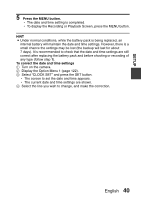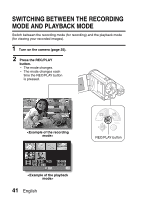Sanyo VPC-FH1A VPC-FH1 Owners Manual English - Page 63
Simple Mode/normal Mode
 |
UPC - 086483075049
View all Sanyo VPC-FH1A manuals
Add to My Manuals
Save this manual to your list of manuals |
Page 63 highlights
SETUP SIMPLE MODE/NORMAL MODE About the SIMPLE mode and NORMAL mode The "SIMPLE mode" comprises only those functions that are most often used and necessary to operate the camera, while the "NORMAL mode" enables full use of all the camera's many functions. Select the mode that is suitable for your purposes. Select video and photo size SN EXIT OK RECORDING MENU 1 1 2 3 VIDEO PHOTO SCENE SELECT 1 FILTER 2 FLASH 3 SELF-TIMER EXIT OK English 42

English
42
SETUP
SIMPLE MODE/NORMAL MODE
About the SIMPLE mode and NORMAL mode
The “SIMPLE mode” comprises only those functions that are most often used
and necessary to operate the camera, while the “NORMAL mode” enables
full use of all the camera’s many functions. Select the mode that is suitable for
your purposes.
S
N
3
2
1
2
3
1
1
Select video
and photo size
OK
EXIT
RECORDING MENU
VIDEO
PHOTO
SCENE SELECT
FILTER
FLASH
SELF-TIMER
OK
EXIT
<NORMAL Mode Setting
Screen>
<SIMPLE Mode Setting
Screen>