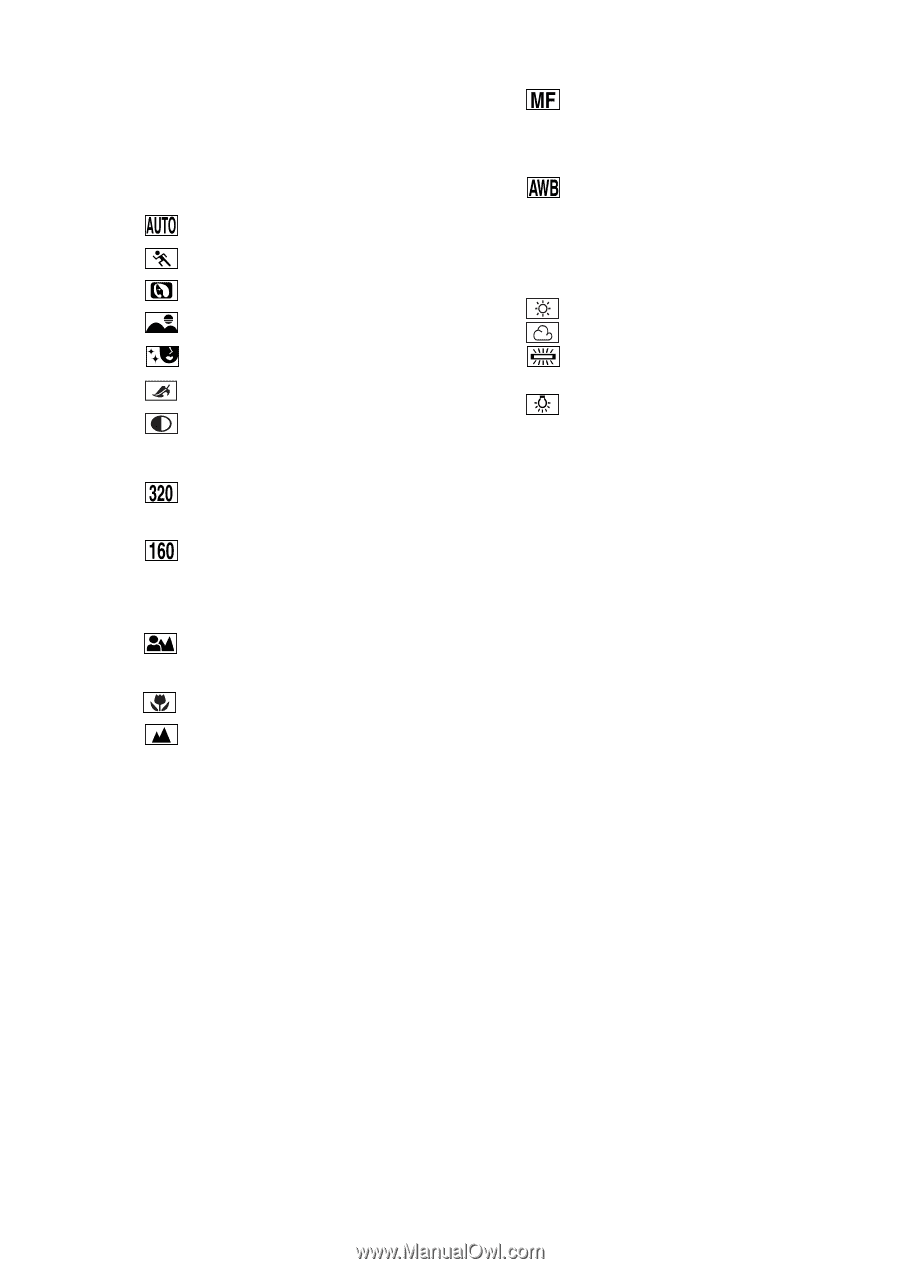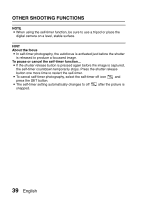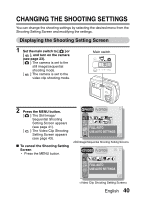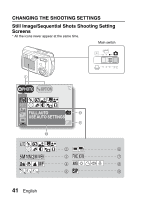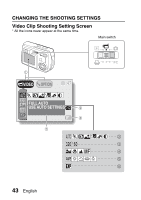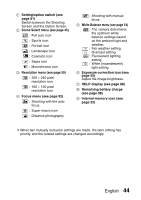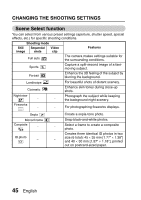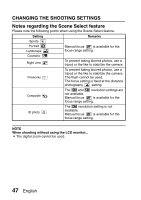Sanyo VPC S5 Owners Manual - Page 47
Exposure correction icon see
 |
UPC - 086483055355
View all Sanyo VPC S5 manuals
Add to My Manuals
Save this manual to your list of manuals |
Page 47 highlights
1 Setting/option switch (see page 81) Switch between the Shooting Screen and the Option Screen. 2 Scene Select menu (see page 45) : Full auto icon : Sports icon : Portrait icon : Landscape icon : Cosmetic icon : Sepia icon : Monochrome icon 3 Resolution menu (see page 50) : 320 × 240 pixel resolution icon : 160 × 120 pixel resolution icon 4 Focus menu (see page 52) : Shooting with the auto focus : Super macro icon : Distance photography : Shooting with manual focus 5 White Balance menu (see page 54) : The camera determines the optimum white balance settings based on the ambient light and weather. : Fair weather setting : Overcast setting : Fluorescent lighting setting : White (incandescent) light setting 6 Exposure correction icon (see page 55) Adjust the image brightness. 7 HELP display (see page 88) 8 Remaining battery charge (see page 98) 9 Internal memory icon (see page 22) i When two mutually exclusive settings are made, the later setting has priority, and the related settings are changed accordingly. English 44