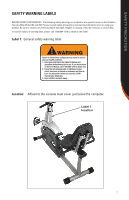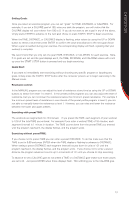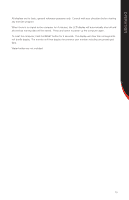Schwinn 202 Recumbent Bike Owner's Manual - Page 14
Computer Buttons, Operating Overview, General Operating Information
 |
View all Schwinn 202 Recumbent Bike manuals
Add to My Manuals
Save this manual to your list of manuals |
Page 14 highlights
OPERATION Computer Buttons:: UP To make upward adjustments to function data, to increase the level of resistance, or to select user setting. DOWN To make backward adjustments to function data, to decrease the level of resistance, or to select user setting. ENTER To confirm function or data setting. RECOVERY To activate the heart rate recovery function. RESET To clear and reset the computer. START/STOP To start or stop exercising. Operating Overview: (after the computer powers up) USERS Press the UP or DOWN buttons to select U1 (User number 1) to U4 (User number 4) as your user identification number. The computer is set up to store goal data for 4 different users. Remember which number you want to exercise under so you can return to it. Any goals you set will be stored under your user number. PROGRAMS Use the UP or DOWN buttons to select the training mode. There is 1 Manual program, 6 preset profile programs, 3 Heart Rate Control programs (55%, 75%, and 90%) and 1 Target Heart Rate program. If you select any of the Heart Rate programs you will need to input your age. RESISTANCE Use the UP or DOWN buttons to adjust the resistance level from Level 1 (easiest) to Level 8 (more difficult). Use this button when exercising in the Manual program, the 6 preset profile programs, and the User mode. The resistance level is automatically adjusted according to your heart rate when exercising in the Heart Rate programs. EXERCISE DATA Use the UP or DOWN buttons to set up the exercise function data. When you set the data for each function press the ENTER button to confirm the settings. General Operating Information: Getting started: Press any button on the console or begin pedaling to turn on the computer. The computer will store the user goal data of 4 different users. This will allow goals to be set by a specific user. They will remain the default goals for that user's next exercise session. To select the desired user: When the computer powers up, press the RESET button so it will prompt you to select user U1 through U4. Use the UP or DOWN button to select the user. Press the ENTER button to confirm. The program bar will flash in the upper left corner of the display. Use the UP or DOWN button to scroll through the programs. After selecting a program, press ENTER to confirm. Press ENTER until you see the TIME display flash. This is the signal that you can now begin to set goals if you desire. If you do not desire to set any goals simply press START / STOP to begin exercising. 12