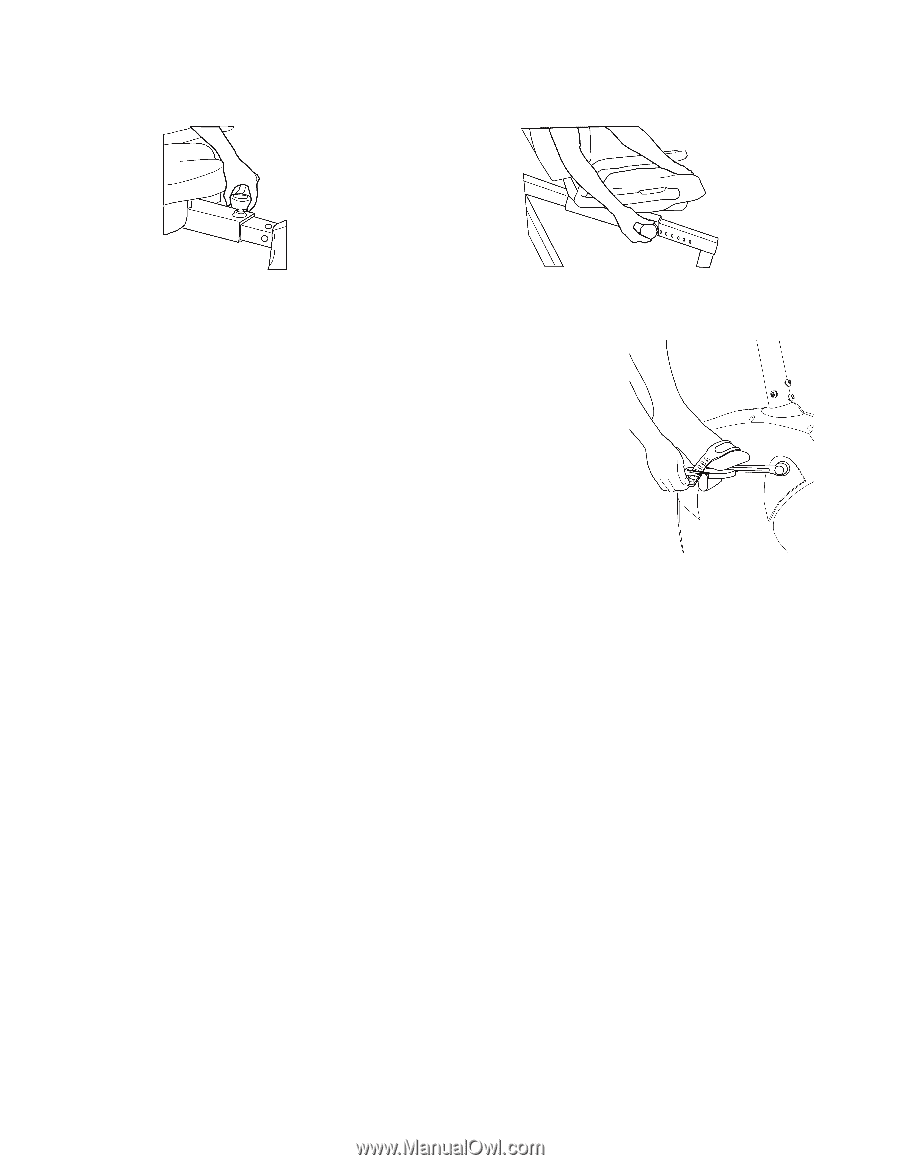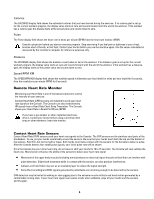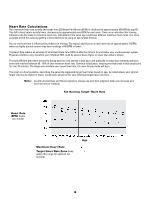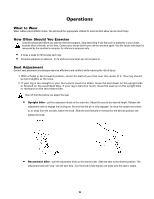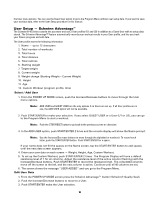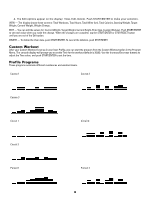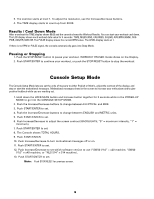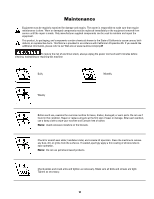Schwinn 240 Recumbent Bike Owner's Manual - Page 12
Foot Position / Pedal Strap Adjustment, Adjust Console, Power-Up Mode, Auto Shut-Off Sleep Mode, - programs
 |
View all Schwinn 240 Recumbent Bike manuals
Add to My Manuals
Save this manual to your list of manuals |
Page 12 highlights
Note: Different models can have the knob on the top or the side of the seat bracket. Foot Position / Pedal Strap Adjustment Foot pedals with straps provide secure footing to the exercise bike. 1. Put the ball of each foot on the Pedals. 2. Rotate the Pedals until one can be reached. 3. Fasten the strap over the shoe. 4. Repeat for the other foot. Be sure toes and knees point directly forward to ensure maximum Pedal efficiency. Pedal straps can be left in position for subsequent workouts. Adjust Console To adjust the console tilt position: 1. Loosen the knob below the console. 2. Carefully move the console tilt to one of the available positions. 3. Tighten the knob. Power-Up Mode The Console will enter POWER-UP mode if it is plugged into a power source, any button is pushed, or if it receives an indication from the RPM sensor as a result of pedaling the machine. Auto Shut-Off (Sleep Mode) If the Console does not receive any input in approximately 5 minutes, it will automatically shut off. The LCD display is off while in Sleep Mode. Note: The Console does not have an On/Off switch. Quick Start / Manual Program The Quick Start / Manual program lets you start a workout without entering any information. 1. Step on the machine. 2. Push the QUICK START button to start the QUICK START / MANUAL program. 3. Push the Increase or Decrease buttons to change the resistance level. The default Quick Start resistance level is 3. The time will count up from 00:00. 4. Push STOP when done with your workout. Workout Program Selection To go to the Program Menu, you must first make a User selection in the User menu. Use the Increase/Decrease buttons to look at 12