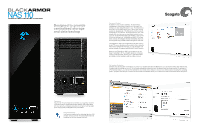Seagate BlackArmor NAS 110 Product Information - Page 2
Designed to provide, centralised storage, and data backup - itunes server
 |
View all Seagate BlackArmor NAS 110 manuals
Add to My Manuals
Save this manual to your list of manuals |
Page 2 highlights
CENTRALISED NETWORK STORAGE Designed to provide centralised storage and data backup You are in Control In addition to the included software, the Web-based management interface and BlackArmor Discovery tool software are also straightforward to use. The BlackArmor Discovery tool software allows you to be up and running quickly by displaying all of the BlackArmor NAS products connected to your network. From the Discovery tool, with a single click, you can view or map shared volumes to your computer, access the Web-based user interface or back up the PC you are working from. The BlackArmor NAS 110 storage server can also be managed remotely with DDNS, which can be configured using the Web-based management interface. The BlackArmor NAS 110 storage server can also function as an FTP server, allowing remote access to files. Using the Web-based management interface, you can designate user access manually or integrate with Microsoft® Active Directory. Moreover, the BlackArmor NAS 110 storage server can stream media files to DLNA-compliant devices or computers running iTunes software, allowing you to centralise media and display content simultaneously on multiple devices. Full-system Protection Software plays an important role in helping to protect your valuable data and with BlackArmor you can expect nothing less than the best. To help protect all the files on your PC, our software package provides automatic, incremental and full-system backup. In the event of a PC hardware failure, you can use the SafetyDrill+ bare metal restore feature to recover your entire system, including the operating system, programs and settings. Furthermore, the included software also allows you to secure your files with powerful 256-bit encryption. Expansion The one rear-mounted USB 2.0 ports allow you to connect external USB hard drives for additional storage, share a USB printer easily with your network-connected computers or connect an uninterrupted power supply (UPS) to safeguard from power failure. OneTouch Backup The OneTouch backup button duplicates files from USB storage devices such as drives and digital cameras connected to the front-mounted USB port.