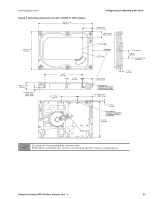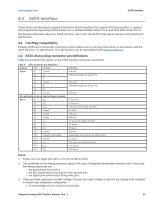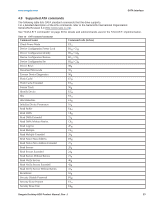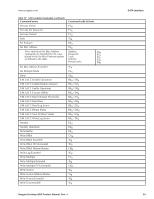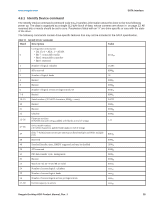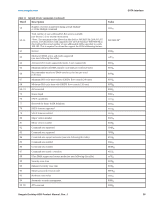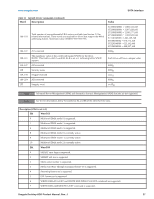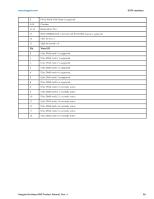Seagate Desktop HDD Product Manual - Page 30
Description, Value, Seagate Desktop HDD Product Manual, Rev. J, SATA Interface
 |
View all Seagate Desktop HDD manuals
Add to My Manuals
Save this manual to your list of manuals |
Page 30 highlights
www.seagate.com Table 11 Identify Device commands (continued) Word Description 59 Number of sectors transferred during a Read Multiple or Write Multiple command 60-61 Total number of user-addressable LBA sectors available (see Section 2.2 for related information) *Note: The maximum value allowed in this field is: 0FFFFFFFh (268,435,455 sectors, 137GB). Drives with capacities over 137GB will have 0FFFFFFFh in this field and the actual number of user-addressable LBAs specified in words 100-103. This is required for drives that support the 48-bit addressing feature. 62 Retired 63 Multiword DMA active and modes supported (see note following this table) 64 Advanced PIO modes supported (modes 3 and 4 supported) 65 Minimum multiword DMA transfer cycle time per word (120 nsec) 66 Recommended multiword DMA transfer cycle time per word (120 nsec) 67 Minimum PIO cycle time without IORDY flow control (240 nsec) 68 Minimum PIO cycle time with IORDY flow control (120 nsec) 69-74 ATA-reserved 75 Queue depth 76 SATA capabilities 77 Reserved for future SATA definition 78 SATA features supported 79 SATA features enabled 80 Major version number 81 Minor version number 82 Command sets supported 83 Command sets supported 84 Command sets support extension (see note following this table) 85 Command sets enabled 86 Command sets enabled 87 Command sets enable extension 88 Ultra DMA support and current mode (see note following this table) 89 Security erase time 90 Enhanced security erase time 92 Master password revision code 93 Hardware reset value 94 Automatic acoustic management 95-99 ATA-reserved Value xxxxH 0FFFFFFFh* 0000H xx07H 0003H 0078H 0078H 0078H 0078H 0000H 001FH xxxxH xxxxH xxxxH xxxxH 01F0H 0028H 364BH 7F09H 4163H 30xxH BE09H 4163H xx7FH 0039H 0039H FFFEH xxxxH 8080H 0000H Seagate Desktop HDD Product Manual, Rev. J SATA Interface 26