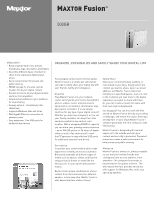Seagate Maxtor Fusion Product Information - Page 2
Environmental Specifications - installation cd
 |
View all Seagate Maxtor Fusion manuals
Add to My Manuals
Save this manual to your list of manuals |
Page 2 highlights
Specifications Capacity (model#) 500GB (B01Q500-R008) POWER Requirements - AC voltage: 110/220 - Input frequency: 60 Hz - Available 10Mbps or faster Ethernet Adapter - CD-ROM or DVD-ROM Cache Buffer 16MB Compatibility PC and Mac Lan standards IEEE 802.3, IEEE 8023u Connectivity Input-Gigabit Ethernet Output-Two USB 2.0 ports Performance Transmission speed - 1000Mbps/100Mbps/10Mbps Environmental Specifications Operating temperature - 35ºC Physical Specifications - Dimensions: 5.4 x 3.9 x 8.5 inches (136 x 65 x 217 mm) - Weight: 4.95 lbs (2.25 kg) PACKAGING Specifications - Box dimensions: 8.5"H x 11"W x 7.5" (216 x 279 x 108 mm) - Box weight: 7.35 lbs (3.33kg) - Units per pallet: 80 Network Requirements - Broadband connection via DSL or Cable Modem - Router SYSTEM Requirements PC - Pentium III 500 MHz system equivalent or higher - 50MB free hard disk space - 256 MB RAM (512 MB or more recommended) - Windows 2000/XP operating system - Video/display: 1024 x 768 screen resolution - Internet browser requirements: - Microsoft Internet Explorer 6.0 or newer - Mozilla Firefox 1.5 or newer - Available 10Mbps or faster Ethernet adapter - CD-ROM or DVD-ROM Mac - Apple PowerPC G3 processor equivalent or higher OR Intel Core Duo 1.66 MHz Processor equivalent or higher - 256 MB RAM (512 MB or more recommended) - Macintosh OS X 10.4 or higher - Video/Display: 1024 x 768 screen resolution - Internet browser requirements: - Mozilla Firefox 1.5 or newer Note: Apple Safari 1.2 or higher is supported for Setup Wizard functionality but is not supported for user login sessions Includes - Maxtor Fusion - Power Adapter - Ethernet Cable - Maxtor Fusion Install CD - Printed Set-up Guide - On-line User's Guide - Maxtor 1-year Limited Warranty FOR SUPPORT OR INFORMATION, CALL US AT 1-800-2Maxtor or visit us at www.maxtorSOLUTIONS.com All Maxtor products are backed by our leading service and support staff. Service includes: - 24-hour on-line troubleshooting tools and email - Maxtor's commitment to total customer satisfaction - Product support representatives available Monday-Friday To speak with a Maxtor product support representative: In the U.S. and Canada, call 1-800-2MAXTOR Mon.-Fri. from 8:00 a.m. to 5 p.m. (MST) In Europe, call +353 1 204 1111 Mon.-Thur. from 8:30 a.m. to 5 p.m. (GMT) and Fri. 8:30 a.m. to 4 p.m. (GMT) In Australia, call 800-124-328 In Asia, call +65 6 481 6788 Mon.-Fri. from 7:00 a.m. to 3:00 p.m. (Singapore GMT +7) *Media streaming requires UPnP certified Digital Media Adapter (DMA) †print sharing feature for Windows platform only For purposes of measuring storage capacity, a gigabyte (GB) equals 1,000,000,000 bytes. Total accessible capacity varies depending on operating environment. © 2006 Maxtor Corporation. Maxtor, What drives you and the Maxtor stylized logo are registered trademarks, and Maxtor DriveLock, and SimpleView are trademarks of Maxtor Corporation. Other patents pending.) Mac and the Mac logo are trademarks of Apple Computer, Inc., registered in the U.S. and other countries. The USB-IF logos are trademarks of Universal Serial Bus Implementers Forum, Inc. Microsoft, Windows and the Windows logo are either registered trademarks or trademarks of Microsoft Corporation in the United States and/or other countries. Other trademarks are the property of their respective holders. Actual product may vary from photo shown. Specifications are subject to change without notice. Maxtor Corporation, 500 McCarthy Boulevard, Milpitas, CA 95035. www.maxtorsolutions.com. DS-Fusion-6/06-CL