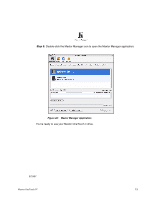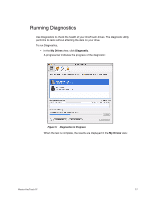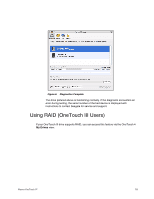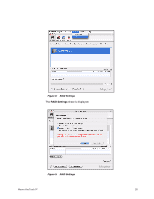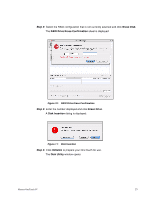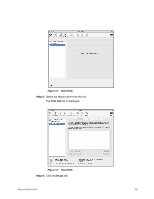Seagate Maxtor OneTouch 4 Mini User Guide for Mac - Page 21
Using RAID (OneTouch III Users - support
 |
View all Seagate Maxtor OneTouch 4 Mini manuals
Add to My Manuals
Save this manual to your list of manuals |
Page 21 highlights
Figure 6: Diagnostics Complete The drive pictured above is functioning normally. If the diagnostic encounters an error during testing, the serial number of the bad device is displayed with instructions to contact Seagate for service and support. Using RAID (OneTouch III Users) If your OneTouch III drive supports RAID, you can access this feature via the OneTouch 4 My Drives view: Maxtor OneTouch IV 18
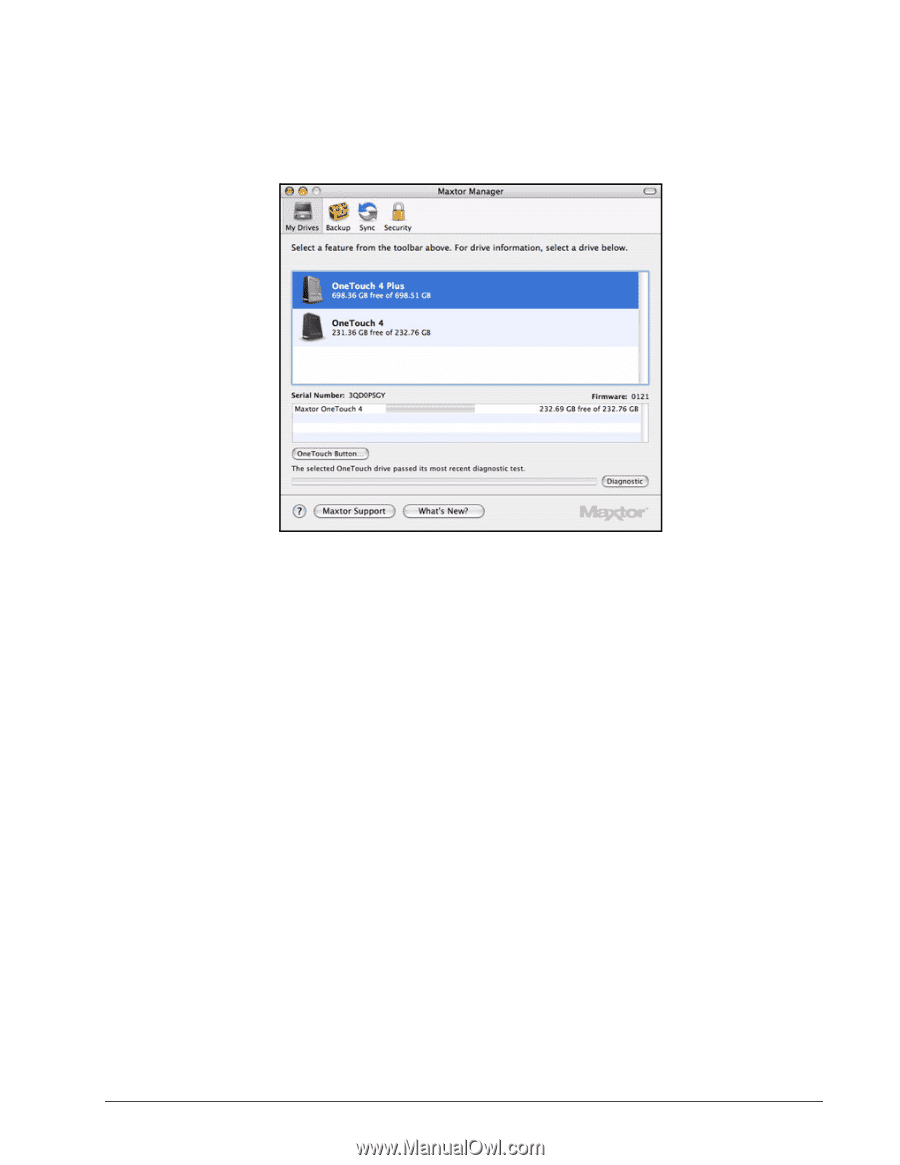
Maxtor OneTouch IV
18
The drive pictured above is functioning normally. If the diagnostic encounters an
error during testing, the serial number of the bad device is displayed with
instructions to contact Seagate for service and support.
Using RAID (OneTouch III Users)
If your OneTouch III drive supports RAID, you can access this feature via the OneTouch 4
My Drives
view:
Figure 6:
Diagnostics Complete