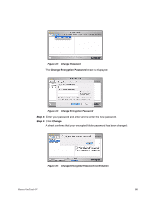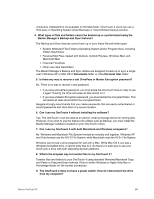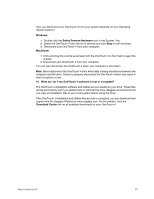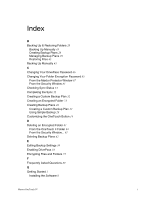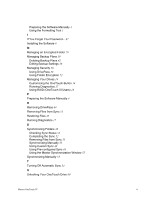Seagate Maxtor OneTouch 4 Plus User Guide for Mac - Page 96
Using the Maxtor Synchronization Window, Removing Files from Sync - software for windows 8
 |
View all Seagate Maxtor OneTouch 4 Plus manuals
Add to My Manuals
Save this manual to your list of manuals |
Page 96 highlights
Preparing the Software Manually 4 Using the Formatting Tool 1 I If You Forget Your Password... 67 Installing the Software 8 M Managing an Encrypted Folder 78 Managing Backup Plans 39 Deleting Backup Plans 42 Editing Backup Settings 39 Managing Security 58 Using DrivePass 58 Using Folder Encryption 72 Managing Your Drives 14 Customizing the OneTouch Button 14 Running Diagnostics 17 Using RAID (OneTouch III Users) 18 P Preparing the Software Manually 4 R Removing DrivePass 64 Removing Files from Sync 53 Restoring Files 45 Running Diagnostics 17 S Synchronizing Folders 48 Checking Sync Status 53 Completing the Sync 52 Removing Files from Sync 53 Synchronizing Manually 55 Using Custom Sync 49 Using Pre-configured Sync 48 Using the Maxtor Synchronization Window 55 Synchronizing Manually 55 T Turning Off Automatic Sync 54 U Unlocking Your OneTouch Drive 60 Maxtor OneTouch IV ii