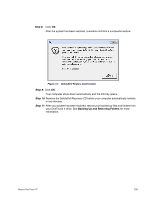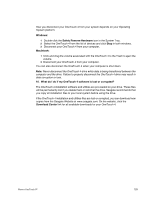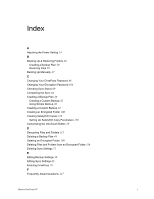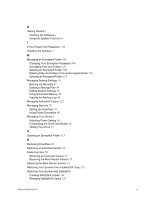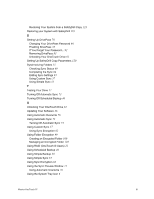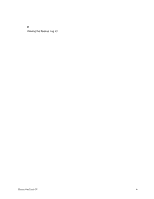Seagate Maxtor OneTouch 4 Plus User Guide for Windows - Page 134
Using the System Tray Icon, Restoring Your System with SafetyDrill
 |
View all Seagate Maxtor OneTouch 4 Plus manuals
Add to My Manuals
Save this manual to your list of manuals |
Page 134 highlights
G Getting Started 1 Installing the Software 1 Using the System Tray Icon 6 I If You Forget Your Password... 92 Installing the Software 1 M Managing an Encrypted Folder 103 Changing Your Encryption Password 104 Decrypting Files and Folders 115 Deleting an Encrypted Folder 109 Deleting Files and Folders from an Encrypted Folder 116 Opening an Encrypted Folder 113 Managing Backup Settings 39 Backing Up Manually 47 Deleting a Backup Plan 44 Editing Backup Settings 39 Using Scheduled Backup 46 Viewing the Backup Log 48 Managing SafetyDrill Copies 122 Managing Security 78 Setting Up DrivePass 78 Using Folder Encryption 99 Managing Your Drives 9 Adjusting Power Setting 14 Customizing the OneTouch Button 10 Testing Your Drive 17 O Opening an Encrypted Folder 113 R Removing DrivePass 83 Restoring an Historical Version 52 Restoring Files 50 Restoring an Historical Version 52 Restoring the Most Recent Version 53 Restoring the Most Recent Version 53 Restoring Your System from a SafetyDrill Copy 123 Restoring Your System with SafetyDrill Creating SafetyDrill Copies 118 Managing SafetyDrill Copies 122 Maxtor OneTouch IV ii