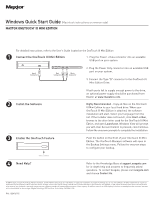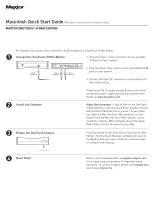Seagate Maxtor OneTouch III USB 2.0 Quick Start Guide - Page 2
Macintosh Quick Start Guide - windows
 |
View all Seagate Maxtor OneTouch III USB 2.0 manuals
Add to My Manuals
Save this manual to your list of manuals |
Page 2 highlights
Macintosh Quick Start Guide (Windows instructions on reverse side) MAXTOR ONETOUCH™ III MINI EDITION For detailed instructions, refer to the User's Guide located on the OneTouch III Mini Edition Connect the OneTouch III Mini Edition 1. Plug the Power + Data connector into an available USB port on your system. Small Connector Red Connector Black Connector 2. Plug the Power Only connector into an available USB port on your system. 3. Connect the Type "B" connector to the OneTouch III Mini Edition Drive. If both ports fail to supply enough power to the drive, an optional power supply should be purchased from Maxtor at www.maxstore.com. Install the Software Highly Recommended - Copy all files on the OneTouch III Mini Edition to your local hard drive. Double-click the Mac OneTouch Mini.dmg file to mount it to your desktop. Open the Mac OneTouch Mini desktop icon and double-click the Mac OneTouch Mini installer icon to install the software. When finished, launch the Apple Disk Utility to format the drive for your Mac. Enable the OneTouch Feature Push the button on the front of your OneTouch III Mini Edition. The OneTouch Manager software will open to the Backup Settings menu. Follow the onscreen steps to configure your backup. Need Help? OneTouch Button Refer to the Knowledge Base at support.seagate.com for in-depth help and answers to frequently asked questions. To contact Seagate, please visit seagate.com and choose Contact Us.