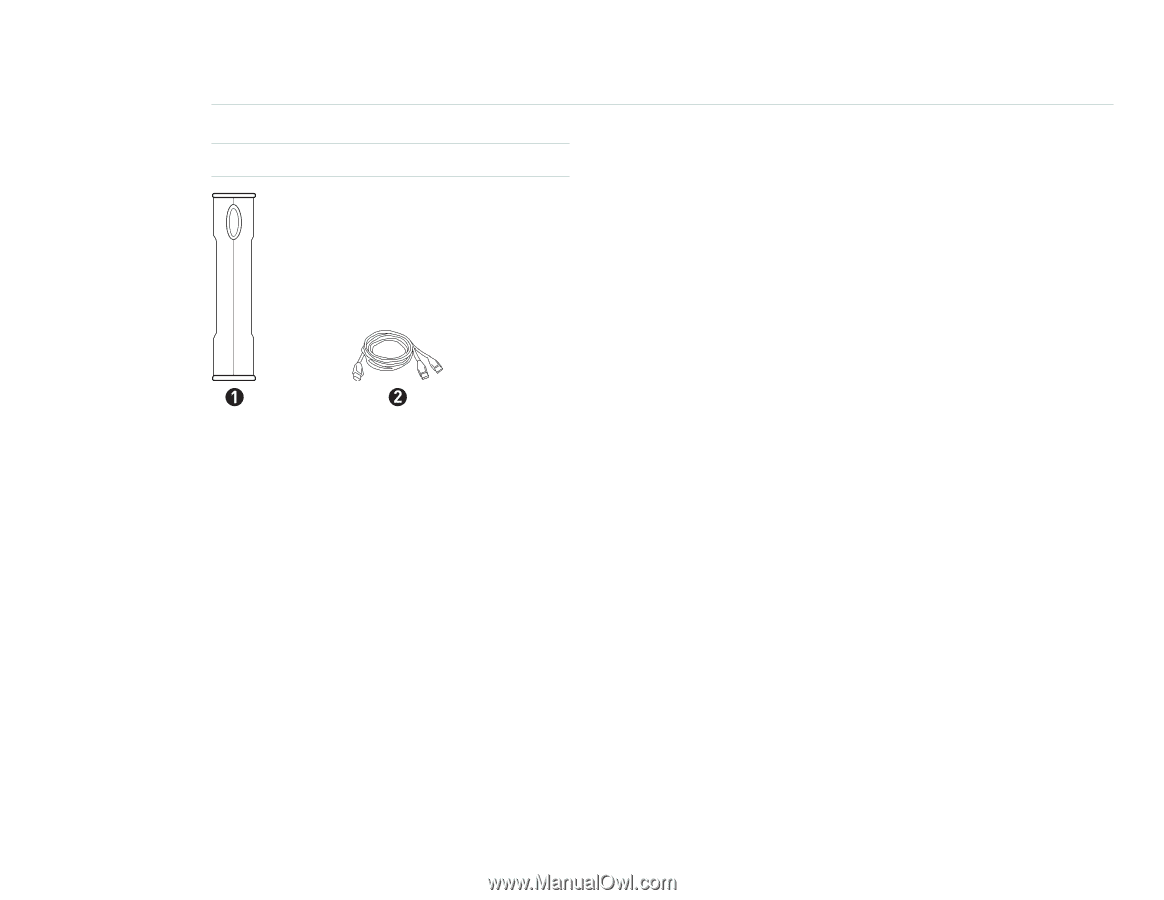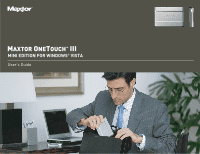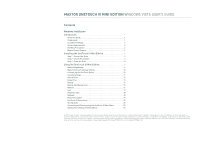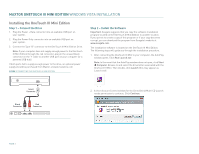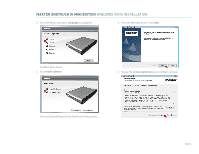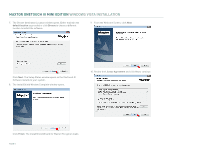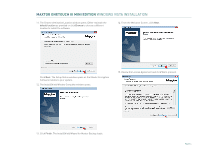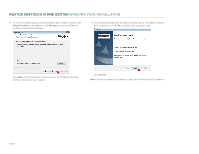Seagate Maxtor OneTouch III USB 2.0 User Guide for Windows - Page 4
System Requirements, Handling Precautions, Maxtor Product Support - software
 |
View all Seagate Maxtor OneTouch III USB 2.0 manuals
Add to My Manuals
Save this manual to your list of manuals |
Page 4 highlights
MAXTOR ONETOUCH III MINI EDITION WINDOWS VISTA INSTALLATION FIGURE 2 INCLUDED IN PACKAGE 1. Backup Solution 2. USB Y-Cable System Requirements - Windows® Vista, 2000 Professional, XP Professional, or XP Home Edition - 1 Ghz 32-bit (x86) processor - 512MB RAM or more as required by the operating system - Two (2) available USB 2.0 interface ports - Internet connection (for system updates) Handling Precautions Please handle your new OneTouch III Mini Edition with care! Follow the precautions listed here or you could damage your drive and void the product warranty. Review the Seagate Limited Warranty for more information. Follow these precautions to prevent data loss - Do not bump, move or drop the drive while in operation. - Do not remove the interface cable or optional power cord without first disconnecting the drive properly through the operating system. - Do not set any liquids or drinks on or near the drive. Liquids will damage the internal electronics. - Do not open the drive enclosure. This can cause loss of data and will void the product warranty. Maxtor Product Support Seagate Technology provides a comprehensive product support section on its web site, including the latest software drivers, product specifications, a complete troubleshooting section, and the Seagate Knowledge Base. Maxtor USA Support Visit www.seagate.com for the following information: - Search the Hard Drive Knowledge Base We store all resolved problems and FAQ's in our knowledge base. Search by product, category, keywords, or phrases. - My Stuff Login to modify or view your FAQ update notifications or update your personal profile. Seagate Global Customer Support Visit www.seagate.com and click Support or Contact Us for product support outside of the USA. PAGE 2