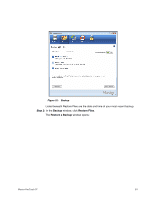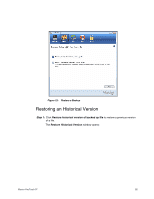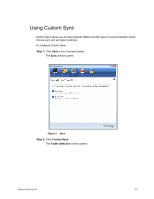Seagate OneTouch 4 User Guide for Windows - Page 58
Synchronizing Folders, Using Simple Sync - will not work with 8 1
 |
View all Seagate OneTouch 4 manuals
Add to My Manuals
Save this manual to your list of manuals |
Page 58 highlights
Synchronizing Folders Sync is designed to synchronize files in one or more folders between two or more computers. You can sync selected folders from one computer to your OneTouch drive and then connect the drive to another computer to complete the sync. Note: Files cannot be synchronized between computers running XP and those running Vista. You have these Sync options: Simple Sync: Sync XP My Documents or Vista Personal Folder Sync all file types Sync automatically Always overwrite older file versions Custom Sync: Select one or more folders to sync Select file types to include or exclude Select automatic or manual sync Set Sync and Copy & Replace Rules Encrypt synchronized files Note: Make sure all computers participating in the Sync are set to precisely the same time to ensure that Sync works properly. Using Simple Sync Simple Sync is pre-configured to automatically sync all file types in your XP My Documents or Vista Personal Folder folder. Newer file versions always overwrite older versions. To select Simple Sync, Step 1: Click Sync in the Command panel. The Sync window opens: Maxtor OneTouch IV 55