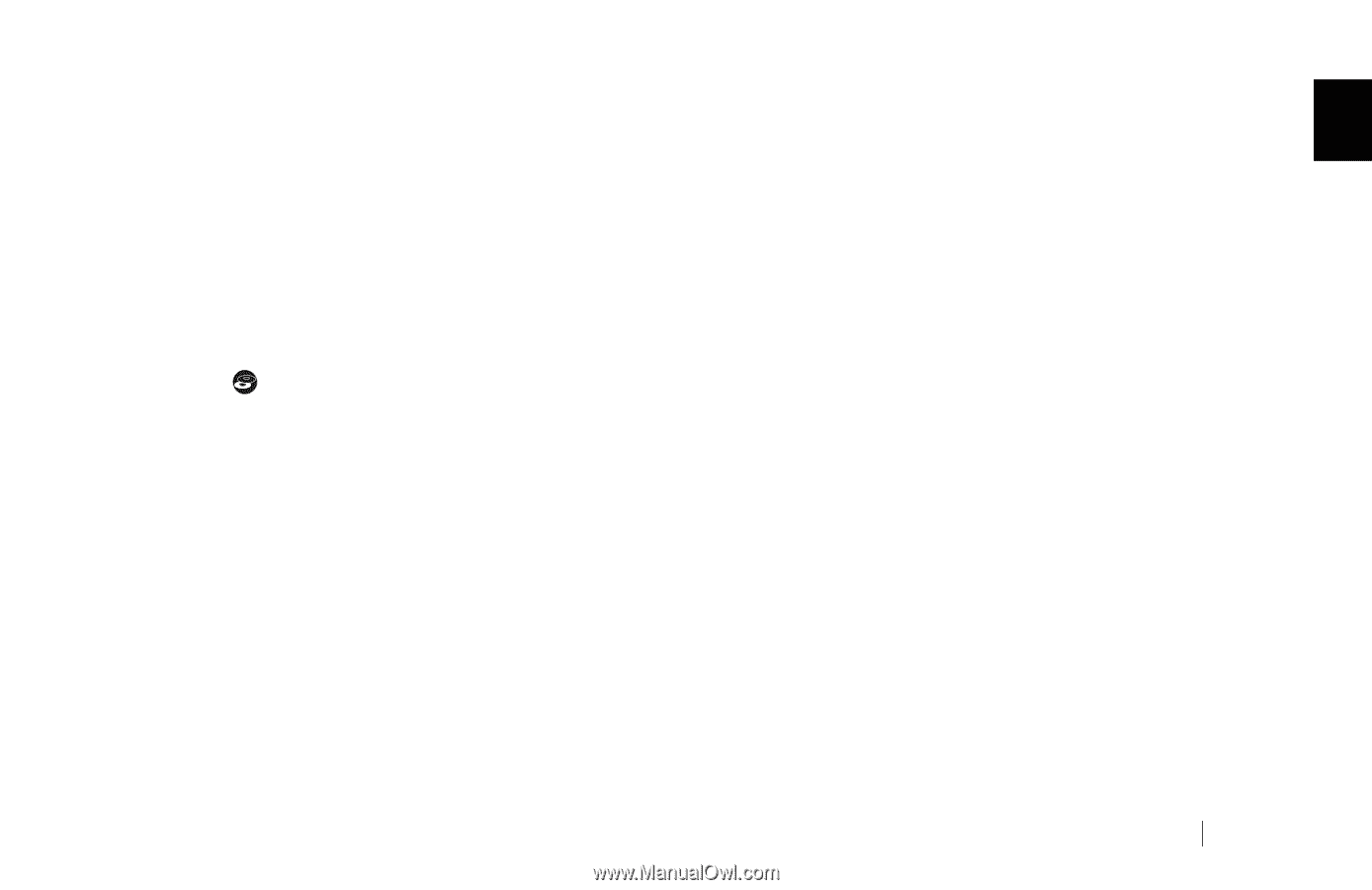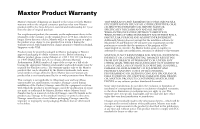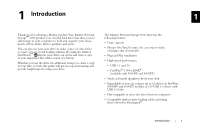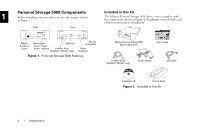Seagate Personal Storage 5000DV Installation Guide (Windows) - Page 5
Introduction - guide
 |
View all Seagate Personal Storage 5000DV manuals
Add to My Manuals
Save this manual to your list of manuals |
Page 5 highlights
1 Introduction 1 Thank you for selecting a Maxtor product.Your Maxtor Personal Storage™ 5000 product is an external hard drive that allows you to add storage to your computer to hold and organize your documents, videos, music, photos, graphics, and more. You can also use your new drive to make copies of critical files as a part of your overall backup solution. By using the Maxtor OneTouch™ feature, your drive can create and store a copy of your important files with a touch of a button. Whether you use the drive for additional storage, to create a copy of your files, or both, this guide will get you up and running and provide helpful tips for using your drive. The Maxtor Personal Storage 5000 drive has the following features: • Large capacity • Maxtor OneTouch feature, the easy way to make a backup copy of your files • Plug and Play installation • High-speed performance • USB 1.1 and 2.0 • FireWire®/1394/i.LINK® (available with 5000DV and 5000XT) • Stacks and stands upright to fit on your desk • Expandable so you can connect up to 62 drives via FireWire (5000DV and 5000XT models) or 129 USB 2.0 drives with USB 2.0 hubs • Hot-swappable to move the drive between computers • Compatible with security locking cables, including those offered by Kensington® Introduction 1