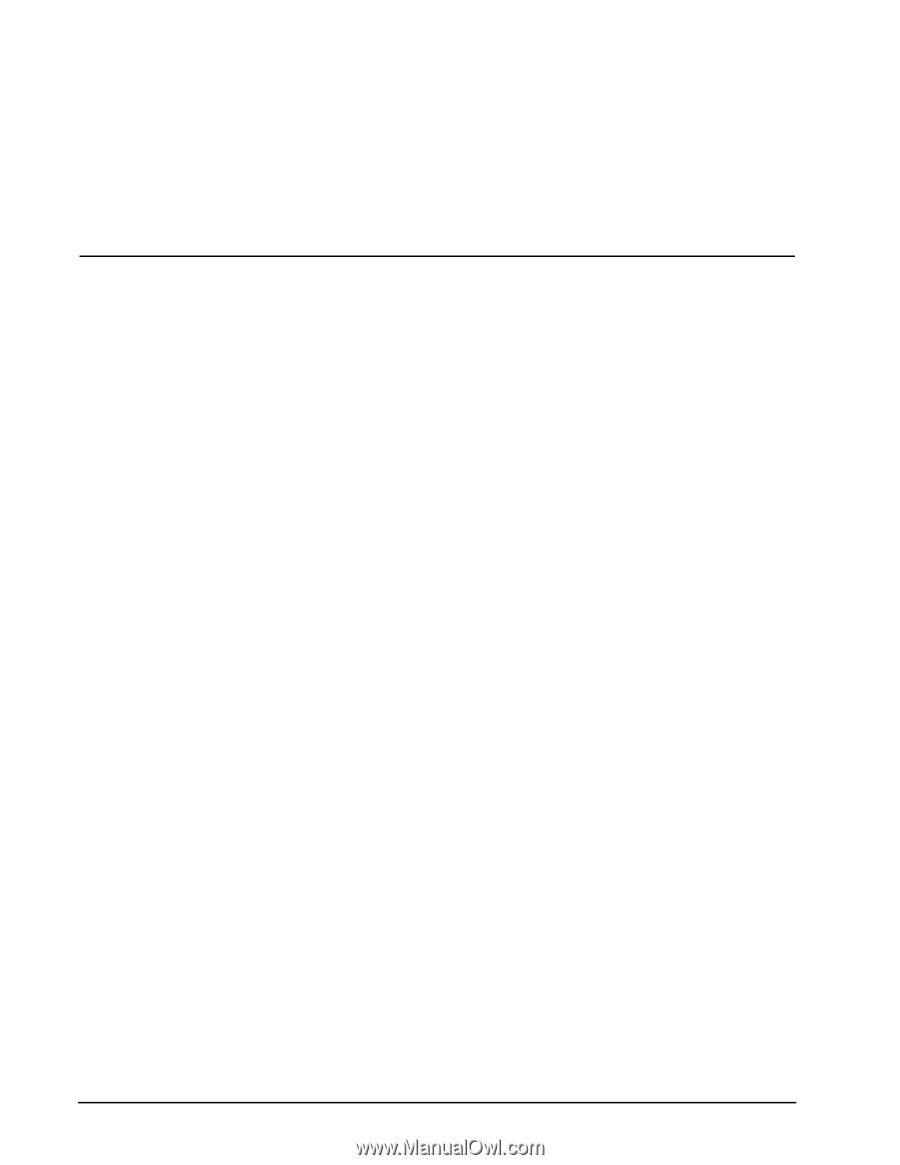Seagate ST1000LM014 Momentus XT Product Manual - Page 28
Serial ATA SATA interface - speed
 |
View all Seagate ST1000LM014 manuals
Add to My Manuals
Save this manual to your list of manuals |
Page 28 highlights
4.0 Serial ATA (SATA) interface These drives use the industry-standard Serial ATA interface that supports FIS data transfers. It supports ATA programmed input/output (PIO) modes 0-4; multiword DMA modes 0-2, and Ultra DMA modes 0-6. The drive also supports the use of the IORDY signal to provide reliable high-speed data transfers. For detailed information about the Serial ATA interface, refer to the "Serial ATA: High Speed Serialized AT Attachment" specification. 4.1 Hot-Plug compatibility Momentus XT drives incorporate connectors which enable you to hot plug these drives in accordance with the Serial ATA: High Speed Serialized AT Attachment specification revision 2.0. This specification can be downloaded from http://www.serialata.org. This device requires a COMRESET from the host after a hotplug event. 22 Momentus XT Product Manual, Rev. B