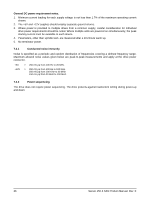Seagate ST300MP0014 Savvio 15K.3 SAS Product Manual - Page 30
Physical/electrical specifications
 |
View all Seagate ST300MP0014 manuals
Add to My Manuals
Save this manual to your list of manuals |
Page 30 highlights
7.0 Physical/electrical specifications This section provides information relating to the physical and electrical characteristics of the drive. 7.1 PowerChoiceTM power management Drives using the CSS architecture have limited power management capability. The table below lists the supported PowerChoice modes. The further you go down in the table, the more power savings you get. PowerChoice modes Mode Description Idle_A Reduced electronics Idle_B N/A Idle_C N/A Standby_Y N/A Standby_Z Motor stopped (disks not spinning) PowerChoice can be invoked using only the Start Stop Unit command for drives using the CSS architecture: • START STOP UNIT command method-Use the START STOP UNIT command (OPERATION CODE 1Bh). This allows the host to directly transition the drive to any supported PowerChoice mode. The REQUEST SENSE command reports the current PowerChoice state if active and also the method by which the drive entered the PowerChoice state. 22 Savvio 15K.3 SAS Product Manual, Rev. E