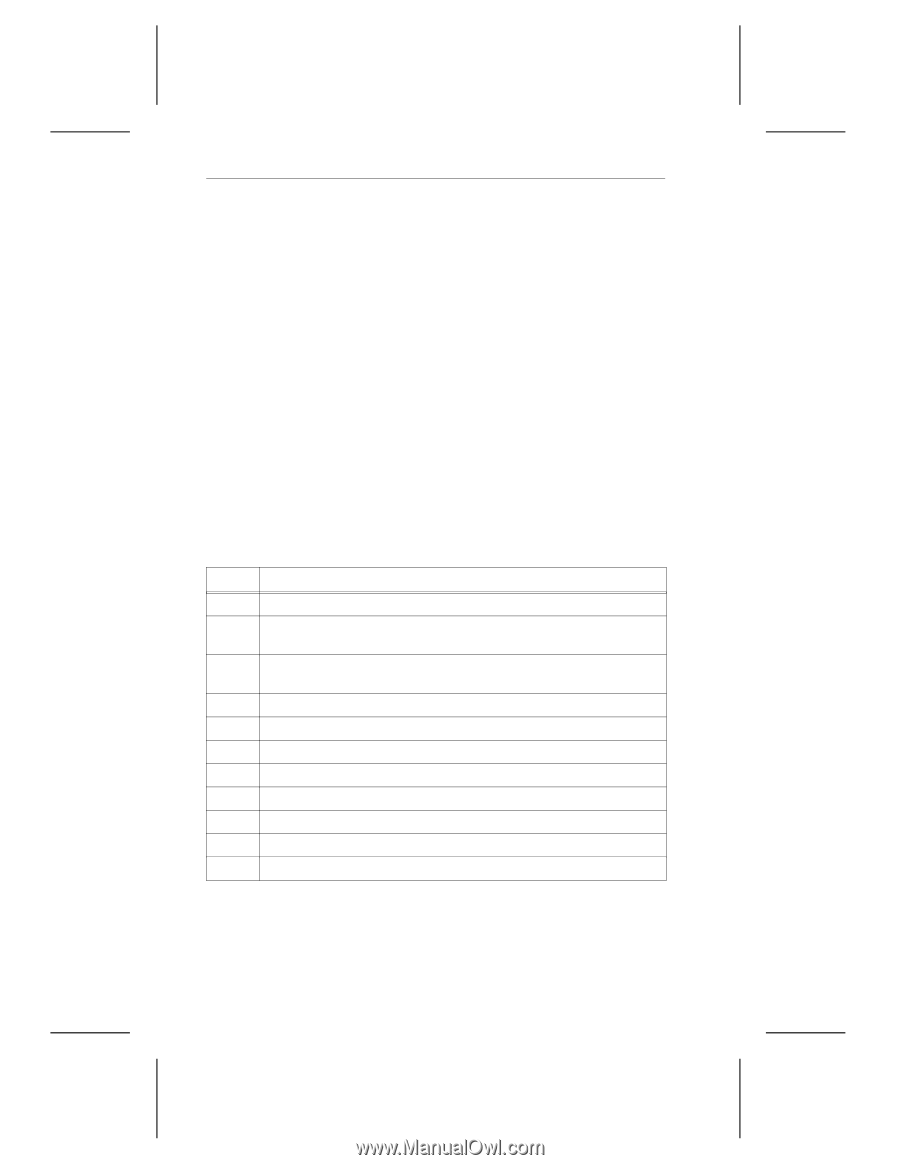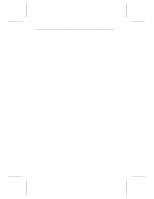Seagate ST3660A Product Manual - Page 34
Set Features command EF
 |
View all Seagate ST3660A manuals
Add to My Manuals
Save this manual to your list of manuals |
Page 34 highlights
26 Medalist XE Family Product Manual, Rev. B 3.3.2 Set Features command (EFH) The host uses the Set Features command (command code EFH) to establish parameters that affect the execution of certain drive features. To use the command: 1. Write the Feature value to the Features register. 2. Write the Set Features command to the command register. Note. If the value in the Features register is not supported or is invalid, the drive posts an Aborted Command error. At power-on, or after a hard reset, the feature selections are restored to the factory-default values. If 66H has been set, a software reset does not change the feature selections (this can be canceled by setting CCH). If 66H has not been set, a soft reset returns the settings to the factory defaults. The following table shows alterable features supported by the ST3295A and ST3660A drives. Where a factory default value exists, that value is listed. Byte Feature description 02H Enable write cache (factory default). 03H Set value for Set Transfer mode based on value in Sector Count register. 44H Use maximum length of ECC (16 bytes) on read long/write long commands (factory default). 55H 66H 77H 82H 88H AAH BBH CCH Disable read look-ahead feature. Use current settings as default (until hard reset or power off). Disable ECC. Disable write cache. Enable ECC (factory default). Enable read look-ahead feature (factory default). 4 bytes of ECC apply on read long/write long commands. Enable reverting to power-on defaults (factory default).