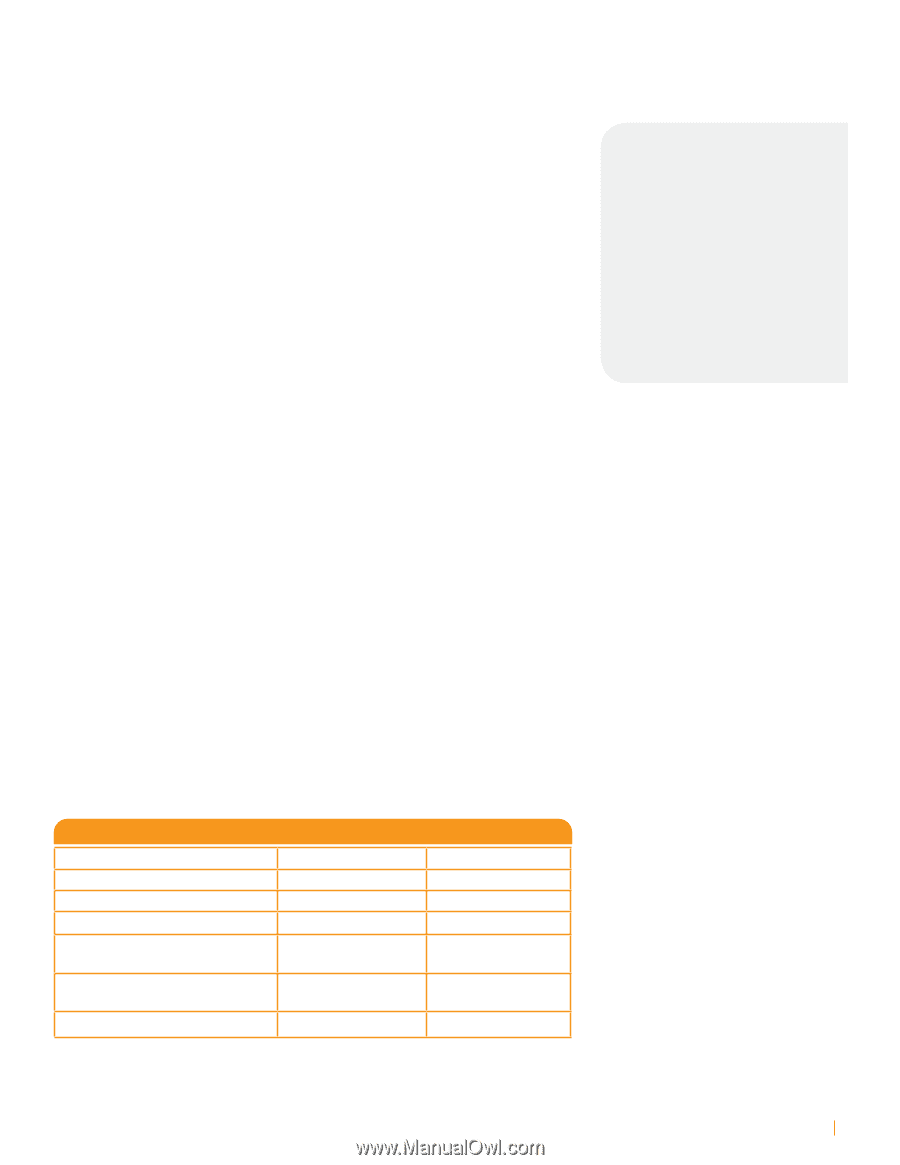Seagate ST3750330NS Seagate Barracuda ES.2 SAS Hard Drives and LSI MegaRAID SA - Page 5
There are multiple criteria, for choosing Enterprise SATA, drives over Desktop SATA, drives - problems
 |
UPC - 836367003015
View all Seagate ST3750330NS manuals
Add to My Manuals
Save this manual to your list of manuals |
Page 5 highlights
Enterprise SATA drives provide improved error recovery capabilities which prevent drives from being taken offline prematurely. Desktop SATA drives stop communicating while they attempt to finish a problematic command. Enterprise SATA drives tell the system that "I have a problem and I am working on it". This prevents any unnecessary downtime. Staggered spin up is an optional feature on many desktop SATA hard drives. Without staggered spin up, hard drives spin up when power is applied. In systems with a large number of hard drives, this can cause a significant power surge thereby reducing the MTBF of the system power supply. Enterprise SATA hard drives do not spin up their platters when power is applied. Instead, they wait until told to do so. With staggered spin-up, LSI MegaRAID adapters can spin up the drives one at a time. This provides greater overall reliability and prevents power surges. Another significant difference between Desktop SATA drives and Enterprise SATA drives is the way that they handle workload. Designed for far lower IOP workloads than Enterprise SATA or SAS drives, Desktop SATA drives do not have safeguards to protect against extreme workloads. Higher duty cycles and higher system temperatures can ultimately work a desktop drive to premature death. Enterprise SATA drives will limit their workload in order to protect themselves from premature failure. Lastly, Enterprise SATA drives have a greater ability to tolerate vibration caused by adjacent disk drives in the chassis. When the rotational vibration exceeds a drives' acceptable limits, the head may move off the data track during read/write operations. This causes the drive to retry the read/ write to ensure the integrity of the data, but it also results in overall performance degradations. Desktop drives are designed for use in low-temperature, single or dual-drive environments where read/write duty cycles are low. Enterprise SATA drives are built for multi-drive environments where temperatures are higher and read/write duty cycles are very high and occurring 24 hours a day, 7 days a week. Although the need for inexpensive, high-capacity storage is essential for Low-Cost Server environments, it should not come at the cost of reliability, availability and performance. Desktop SATA may have been "good enough" in the past, but today Enterprise SATA drives provide incomparable enhancements. And because Tier 2 SAS drives, like the Seagate ES.2, offer benefits above and beyond Enterprise SATA drives at a very small cost delta (see previous section), it is logical that these would be the ideal solution for Low-Cost Server environments where reliability, availability and performance are just as important as cost. Feature List Reliability Native Command Queing (NCQ) Error Recovery Staggered Spin Up Workload Rotation Vibration Tolerance (Tolerance to other drives in the chassis Data Path Error Detection Desktop SATA 750,000 Hrs 4 (optional) Drive can go AWOL 4 (optional) Buyer Beware (vulnerable to overuse) 8.5 radians/s2 10 to 300Hz Enterprise SATA 1,200,000 Hrs 4 Timeout set by host 4 Managed (drive protects itself) 12.5 radians/s2 20 to 1500Hz 4 There are multiple criteria for choosing Enterprise SATA drives over Desktop SATA drives including: n reliability n command queing n error recovery n staggered spin up n workload n rotational vibration tolerance Seagate Barracuda ES.2 and LSI MegaRAID SAS/SATA Adapters 5