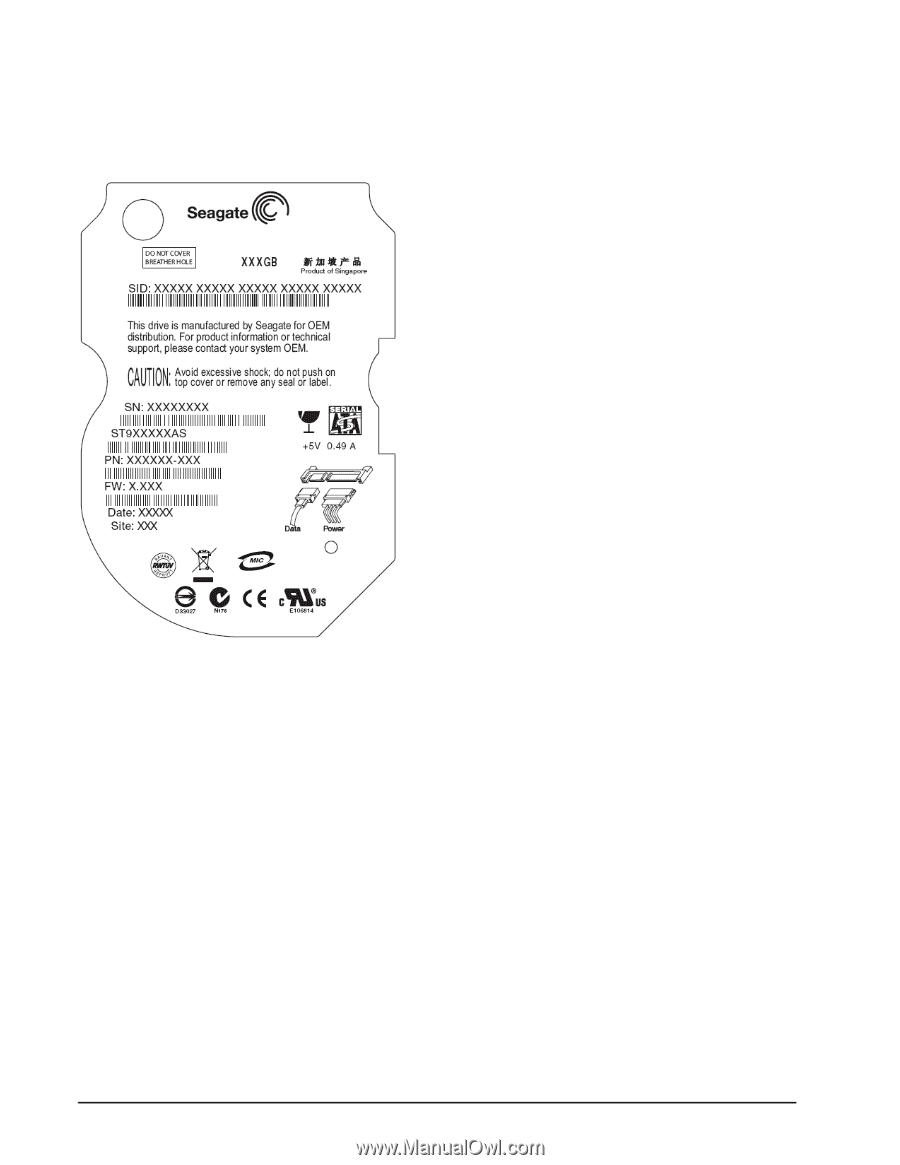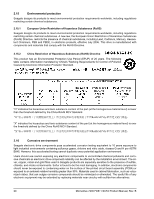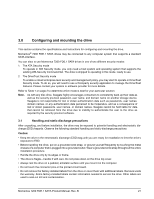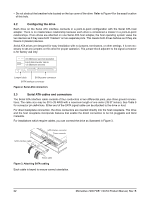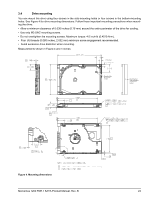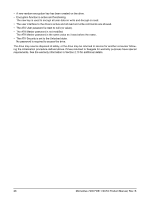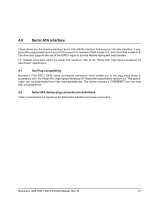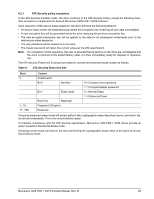Seagate ST905003N3A1AS Momentus 7200 FDE.1 SATA Product Manual - Page 30
Drive integration
 |
View all Seagate ST905003N3A1AS manuals
Add to My Manuals
Save this manual to your list of manuals |
Page 30 highlights
3.5 Drive integration Momentus 7200 FDE.1 SATA drives may be installed in the target computer system in exactly the same way as a non-FDE Momentus drive. . Figure 5. Momentus 7200 FDE.1 SATA drive label example To install the drive in the system: 1. Remove the drive from the packaging material. 2. Install the drive in the computer system. 3. Load any desired images and operating system to the drive. 4. Install other components and options. 5. Set the original Master Password to a new value (see Section 1.2.1 for information about setting the SID) utilizing System/BIOS or third party software (optional). No password is required to change the Master password when the drive is in the unlocked state. The drive remains in the unlocked state until a User password is set. After the installation procedure is complete, the computer is ready to be shipped to the customer. Note. The manufacturer of the computer system (system integrator) does not have to enter any password. The installation procedure for the Momentus 7200 FDE.1 SATA is exactly the same as the Momentus 7200.3 SATA. 24 Momentus 7200 FDE.1 SATA Product Manual, Rev. B