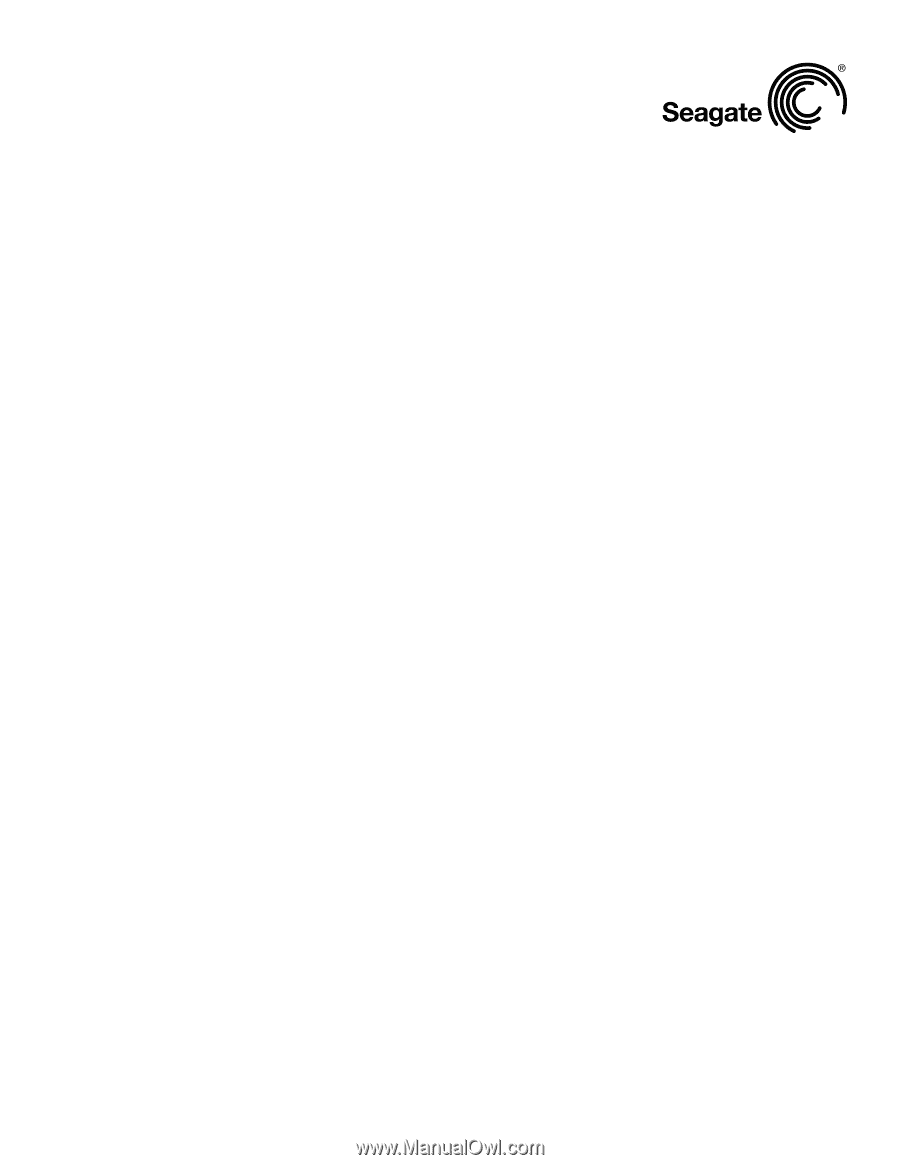Seagate ST9500421AS Princeton Attack on Software Encryption - Page 4
Q: What about passwords? Is it possible to, find passwords in memory? - support
 |
UPC - 000000000000
View all Seagate ST9500421AS manuals
Add to My Manuals
Save this manual to your list of manuals |
Page 4 highlights
Princeton Attack on Software Encryption Q: What about passwords? Is it possible to find passwords in memory? A: Yes. Anytime a program prompts for a password, it is stored temporarily in your computer's memory. If the program does not erase the password, it may linger for several seconds to many hours, depending on how much memory is needed by the programs you are running. During this time, it is possible to search the computer's memory and locate any un-zeroed passwords. All types of encryption are vulnerable to password theft. Two ways to avoid password theft: make sure the software you use to support encryption erases passwords immediately after use, and shut down or hibernate your computer anytime you are not able to protect it against physical access or theft. AMERICAS ASIA / PACIFIC EUROPE, MIDDLE EAST AND AFRICA Seagate Technology LLC 920 Disc Drive, Scotts Valley, California 95066, United States, 831-438-6550 Seagate Technology International Ltd. 7000 Ang Mo Kio Avenue 5, Singapore 569877, 65-6485-3888 Seagate Technology SAS 130-136, rue de Silly, 92773, Boulogne-Billancourt Cedex, France 33 1-4186 10 00 Copyright © 2008 Seagate Technology LLC. All rights reserved. Printed in USA. Seagate, Seagate Technology and the Wave logo are registered trademarks of Seagate Technology LLC in the United States and/or other countries. Momentus is either a trademark or registered trademark of Seagate Technology LLC or one of its affiliated companies in the United States and/or other countries. All other trademarks or registered trademarks are the property of their respective owners. When referring to hard drive capacity, one gigabyte, or GB, equals one billion bytes and one terabyte, or TB, equals one trillion bytes. Your computer's operating system may use a different standard of measurement and report a lower capacity. In addition, some of the listed capacity is used for formatting and other functions, and thus will not be available for data storage. Though encryption methods used in Seagate products provide a certain level of security, no method of encryption is completely secure. Exercise caution in selecting and securing your password and protecting the physical security of your product. Seagate reserves the right to change, without notice, product offerings or specifications. Publication Number: RC514.1-0702US, February 2008