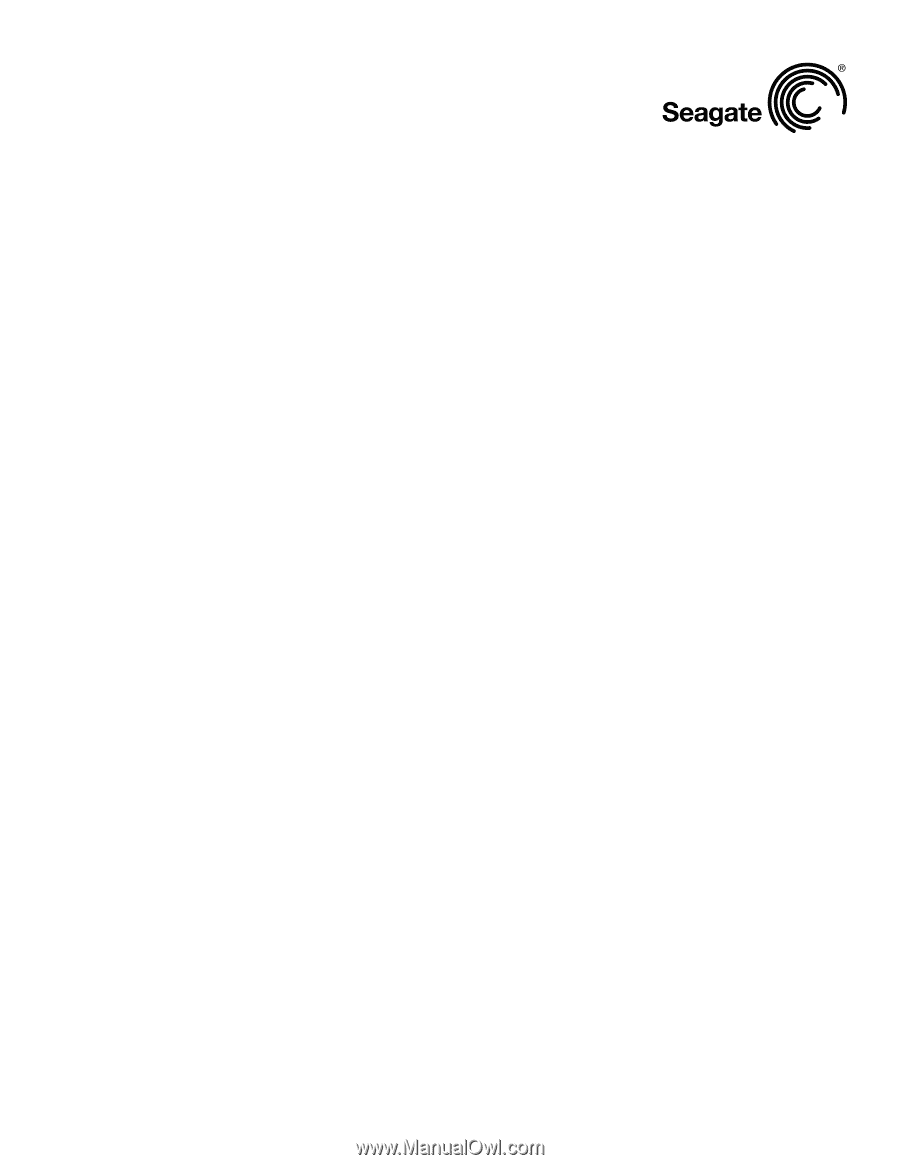Seagate ST9500421AS Drive Management and Data Security the Easy Way - Page 2
Government-Grade Security Without, Performance Impacts, Two Integration Methods-Your Choice - one touch
 |
UPC - 000000000000
View all Seagate ST9500421AS manuals
Add to My Manuals
Save this manual to your list of manuals |
Page 2 highlights
Drive Management and Data Security the Easy Way Government-Grade Security Without Performance Impacts The encryption technology itself is governmentgrade according to the standards of the U.S. National Security Agency's National Security Telecommunications and Information Systems Security Policy (NSTISSP) No. 11. The Seagate Secure encryption engine is hardware-based, so it delivers security without the overhead-no processor utilization, no time delays. You won't even know you're encrypting. It's transparent encryption all the time, every time you save a document and every time you open a document. In addition to the government-grade encryption algorithm, the drive offers optional Seagate Secure technology for full enterprise manageability. The Momentus 7200 FDE drive ships in the following capacities and features: 160 GB and 320 GB with 16 MB of cache and a SATA 3Gb/s interface with NCQ. This drive transfers data at an internal speed of 1.1 Gb/s and with ultra-quiet acoustics of 2.3 bels at idle and 2.6 bels during operation. You can't hear this protection and you can't see it, but make no mistake-the Momentus 7200 FDE laptop drive is best-in-class data security for storage that leaves your site/sight. Seagate Secure technology includes advanced firmware that allows for pre-boot authentication in the form of biometrics, passwords or smart cards. In addition, the technology delivers secure erase, password hashing, password escrowing and many more features not available in non-Seagate Secure enterprise drives. Key management is simplified-the encryption key doesn't leave the drive. Secure disposal and repurposing can be done instantaneously. Two Integration Methods-Your Choice The Momentus 7200 FDE drive can be integrated in two easy ways to deliver flexibility or manageability: BIOS password managed-BIOS password BIOS password management is a simple and easy way to authenticate a Seagate Secure selfencrypting hard drive. A BIOS password can serve as the authentication layer that will lock out users who do not have the correct password. Since options can vary from BIOS version to BIOS version, check with your system manufacturer to find out if your BIOS supports this function. If it does, the BIOS password function is an easy way to utilize your Seagate Secure drive to prevent unauthorized users getting access to your data when your laptop is not in your control. However, the user is responsible for remembering or safekeeping of the password. If it is forgotten or lost, you have absolutely no way of accessing that drive and all the data you have on it. Enterprise managed-Enterprise managed is for organizations that need to comply with data protection regulations and for those who want to manage and control additional security features, including the escrowing of passwords, secure drive erasure, security auditing and much more. The enterprise management capabilities of Seagate Secure technology enable IT departments to manage the security features of the drive via an enterprise security server. In fact, IT departments can manage multi-user and admin passwords that can invoke multi-factor logins as well as single sign-on and crypto erase functionality without ever touching the laptop. This can be done for a handful of laptop PCs or a worldwide enterprise. The management is all done via independent software vendors who have designed security management software to integrate with the Seagate Secure technology.