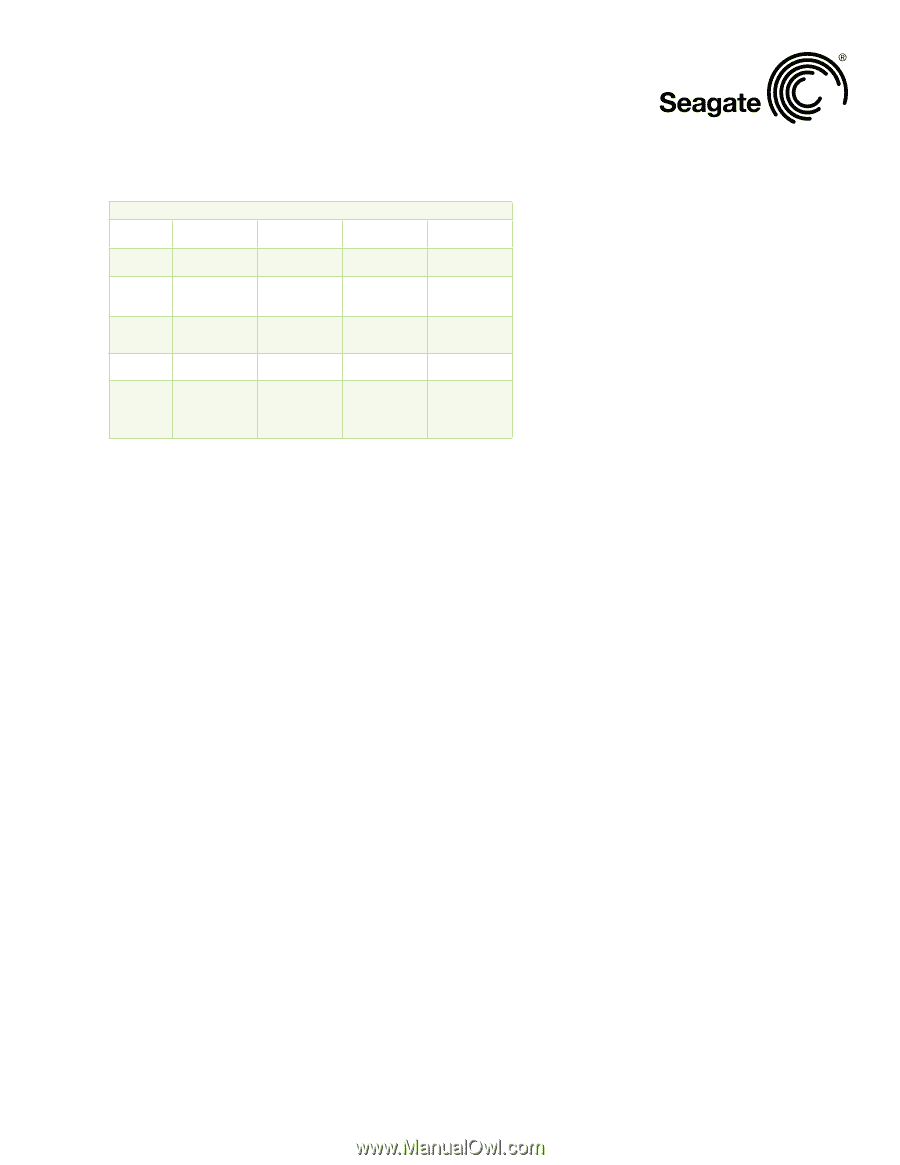Seagate SV35.2 Seagate Briefing: Optimizing Surveillance DVR Reliability (108K - Page 3
Are there other ways to cut my surveillance - review
 |
View all Seagate SV35.2 manuals
Add to My Manuals
Save this manual to your list of manuals |
Page 3 highlights
Seagate Briefing: Optimizing Video Surveillance System Reliability and Performance Platform-Specific Drive Comparison Table Barracuda® Pipeline HD™ SV35 Series™ Barracuda ES Platform Optimal Application Maximum Power Use Duty Cycle/ Usage Profile Desktop PC Personal computing Spin-up power -3.0 amps; seek power 10.0 to 12.0 watts 8x5 Consumer Electronics Surveillance DVR Server and RAID Storage Personal video Surveillance digital recording (set-top box) video recording RAID-based surveillance digital video recording Spin-up power 2.0 amps; seek power < 8.0 watts 8x5 Spin-up power 2.0 amps; seek power < 8.0 watts 24x7 Spin-up power -3.0 amps; seek power 10.0 to 12.0 watts 24x7 Of course, the most frequent function of a SDVR system is actively recording video. Once images are recorded on the system, they are rarely reviewed and sometimes never viewed again before being overwritten. To satisfy this use model, most SDVR systems incorporate enough storage to meet the customer's archival needs, and then simply record on the drives one after another, overwriting old data once the archival period has elapsed. Performance Profile Priorities are data integrity; ECC, error logging, retries, and performance Priorities are reliability, stream integrity, and low acoustics Priorities are 24x7 reliability, video streaming performance and low power consumption Priorities are data integrity, RAID-friendly integration features and performance This table illustrates how subtle differences in storage platforms drive the need for specific products with task-optimized features and functionality. As a result, at any given time it's likely that one or more drives in the system are spinning and running at full performance levels, even though not actively being used by the system. The SV35 Series drive supports features that enable putting the drive into standby mode when not in active use. This greatly reduces the drive's power consumption and heat generation, as well as What surveillance-specific features should I look for? In the SV35 Series drive, Seagate has focused on increased reliability and video streaming performance through power management and thermal control, and optimized data payload reading/writing. extending its useful service life. In addition, in order to satisfy the archival capacity requirements detailed above, some security professionals have chosen to utilize multiple moderate-capacity desktop drives in their video security systems. Their goal is to minimize storage costs; unfortunately, such efforts have met with little success. While many surveillance digital video recorders (SDVRs) are implemented on a PC platform, most have moved to embedded systems that use optimized components. For example, it is common to use smaller, more efficient power supplies to save on system cost and control heat more effectively. The SV35 Series drive supports this design practice by offering best-in-class power consumption in both spin-up current and seek current. This approach doesn't degrade Deploying limited-capacity desktop drives imposes significant limitations and liabilities on video security systems, negating any theoretical cost savings. With no application-specific features to address power management, desktop drives can suffer heat-related failures caused by the rigorous duty-cycle and power-on requirements of video surveillance. performance, and enables the use of low-cost, cooler-running power supplies and more efficient cooling fans, thereby lowering the overall cost of the SDVR while increasing the reliability and lifespan of the drive. In addition, more moderate-capacity desktop drives are needed to meet a given capacity requirement, and that means more potential points of failure. The additional drives take up more space than necessary, consume more Are there other ways to cut my surveillance system's heat output? power and produce more heat-the latter a key factor in reduced drive longevity and thus surveillance system reliability. SDVR designs commonly include enough storage to hold a desired amount of online archival video storage. System archival needs can vary widely, Why is optimizing read/write performance important? from only a few days of archival video up to many Surveillance systems spend the majority of their months. Archival storage needs typically dictate time streaming video and a small percentage using more than one drive in the SDVR system. of time writing traditional data. Optimizing 3