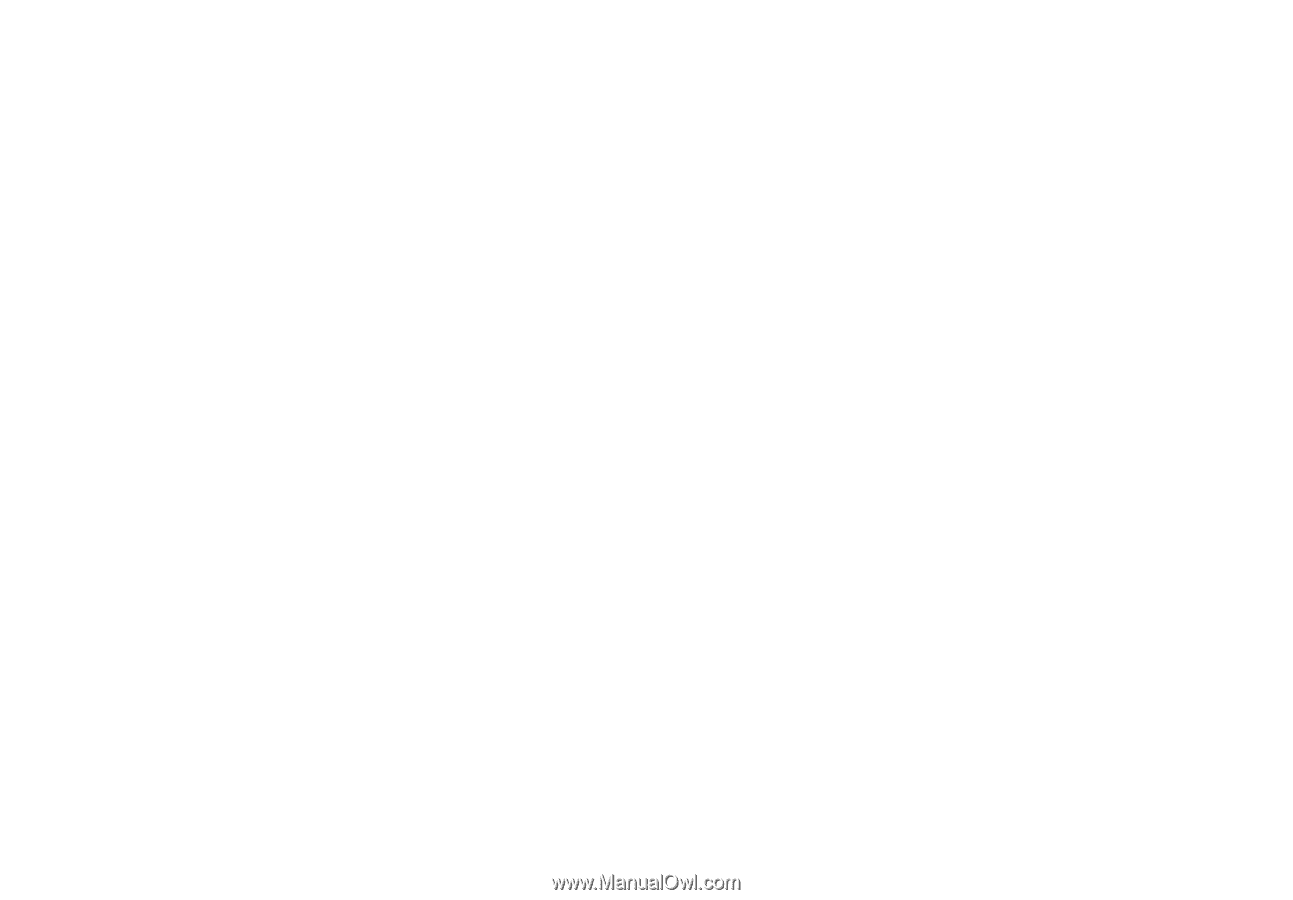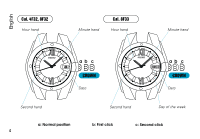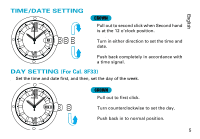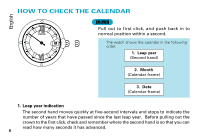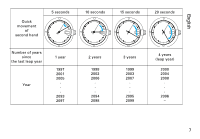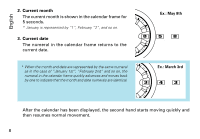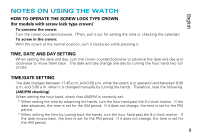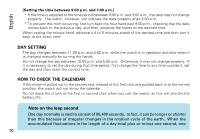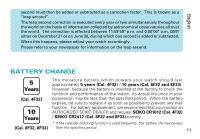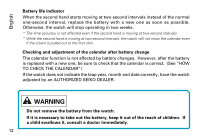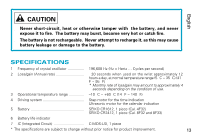Seiko 4F32 Manual - Page 9
Notes On Using The Watch - manual
 |
View all Seiko 4F32 manuals
Add to My Manuals
Save this manual to your list of manuals |
Page 9 highlights
English NOTES ON USING THE WATCH HOW TO OPERATE THE SCREW LOCK TYPE CROWN (for models with screw lock type crown) q To unscrew the crown: Turn the crown counterclockwise. (Then, pull it out for setting the time or checking the calendar) q To screw in the crown: With the crown at the normal position, turn it clockwise while pressing it. TIME, DATE AND DAY SETTING q When setting the date and day, turn the crown counterclockwise to advance the date and day and clockwise to move them back. The date and day change one day by turning the hour hand two full circles. TIME/DATE SETTING q The date changes between 11:45 p.m. and 0:30 a.m. while the watch is in operation and between 9:00 p.m. and 3:00 a.m. when it is changed manually by turning the hands. Therefore, note the following. [AM/PM checking] When setting the hour hand, check that AM/PM is correctly set. * When setting the time by advancing the hands, turn the hour hand past the 3 o'clock marker. If the date advances, the time is set for the AM period. If it does not change, the time is set for the PM period. * When setting the time by turning back the hands, turn the hour hand past the 9 o'clock marker. If the date moves back, the time is set for the PM period. If it does not change, the time is set for the AM period. 9