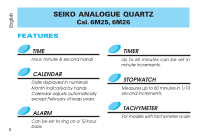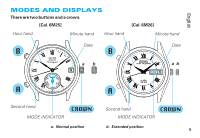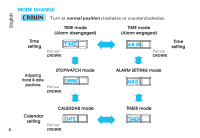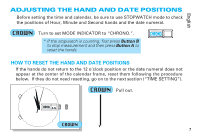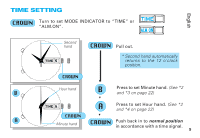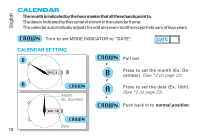Seiko 6M25 Manual - Page 7
Adjusting The Hand And Date Positions
 |
View all Seiko 6M25 manuals
Add to My Manuals
Save this manual to your list of manuals |
Page 7 highlights
English ¬ ADJUSTING THE HAND AND DATE POSITIONS q Before setting the time and calendar, be sure to use STOPWATCH mode to check the positions of Hour, Minute and Second hands and the date numeral. CROWN Turn to set MODE INDICATOR to "CHRONO.". * If the stopwatch is counting, first press Button B to stop measurement and then press Button A to reset the hands. HOW TO RESET THE HAND AND DATE POSITIONS q If the hands do not return to the 12 o'clock position or the date numeral does not appear at the center of the calendar frame, reset them following the procedure below. If they do not need resetting, go on to the next section ("TIME SETTING"). « 10 CROWN Pull out. CROWN ˝ 7
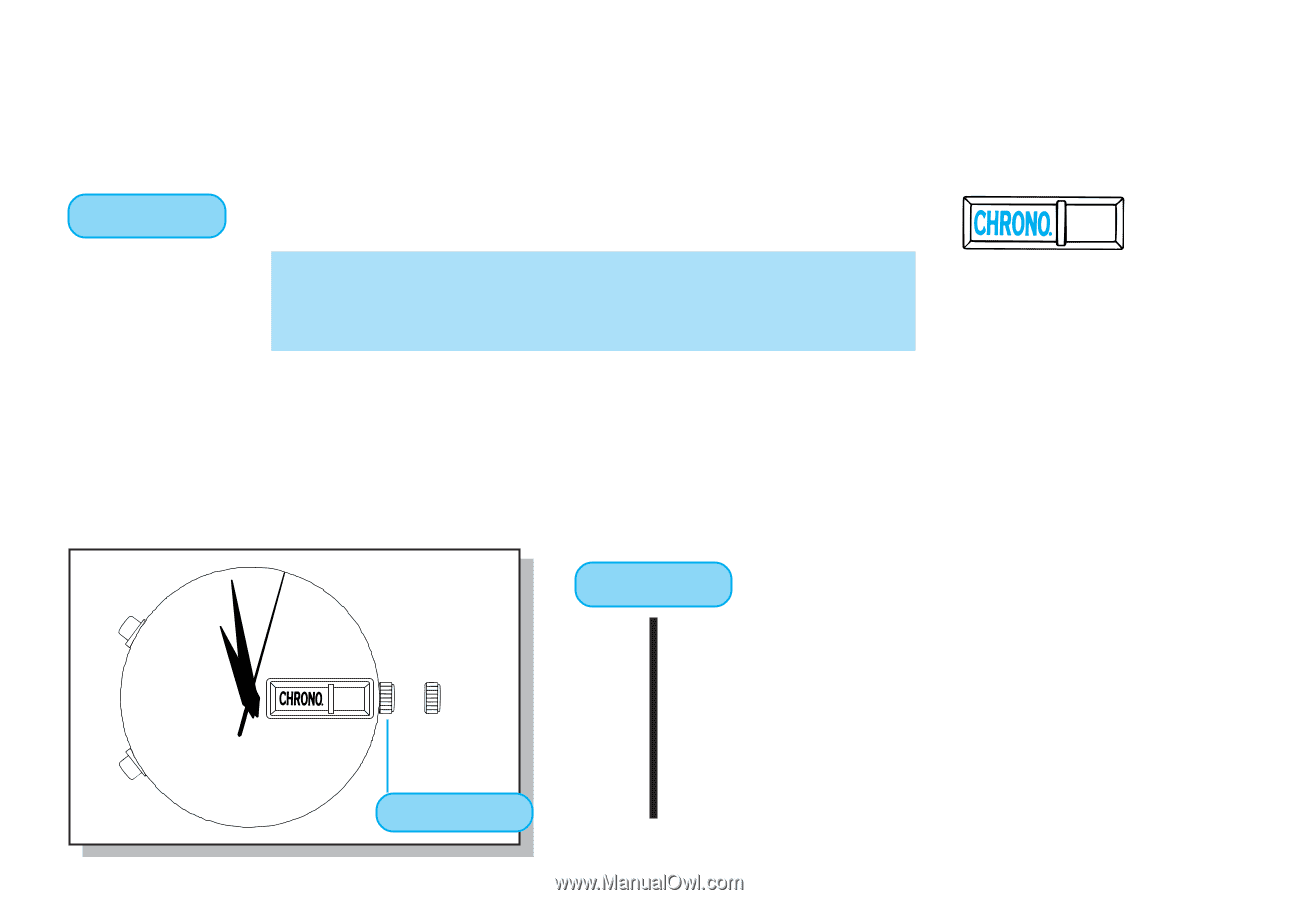
English
7
ADJUSTING THE HAND AND DATE POSITIONS
●
Before setting the time and calendar, be sure to use STOPWATCH mode to check
the positions of Hour, Minute and Second hands and the date numeral.
CROWN
Turn to set MODE INDICATOR to “CHRONO.”.
* If the stopwatch is counting, first press
Button B
to stop measurement and then press
Button A
to
reset the hands.
HOW TO RESET THE HAND AND DATE POSITIONS
●
If the hands do not return to the 12 o’clock position or the date numeral does not
appear at the center of the calendar frame, reset them following the procedure
below.
If they do not need resetting, go on to the next section (“TIME SETTING”).
CROWN
Pull out.
▼
CROWN
➡
10