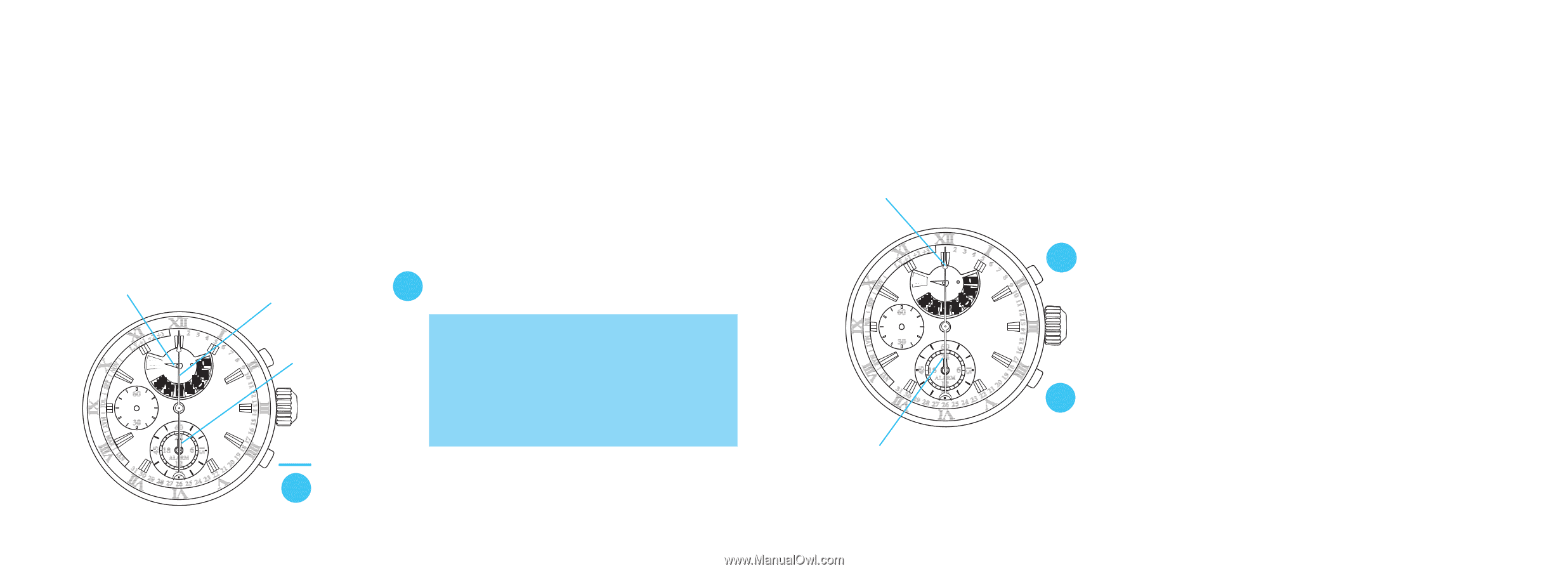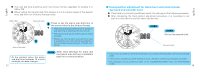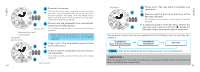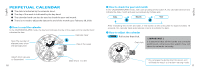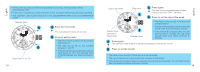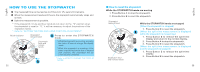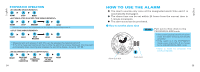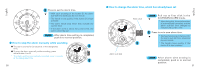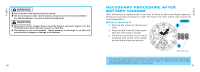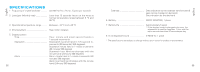Seiko 7T86 User Guide - Page 12
How To Use The Stopwatch
 |
View all Seiko 7T86 manuals
Add to My Manuals
Save this manual to your list of manuals |
Page 12 highlights
English ▲ HOW TO USE THE STOPWATCH ◆ The measured time can be read up to 24 hours in 1/5- second increments. ◆ When the measurement reaches 24 hours, the stopwatch automatically stops and is reset. ◆ Split time measurement is possible. * If the stopwatch minute and hour hands do not return to the "0" position when the stopwatch is reset to "0," it will be necessary to adjust the positions of the stopwatch hands. * Refer to " SETTING THE TIME AND HAND POSITION ADJUSTMENT." Mode indicator Stopwatch second hand Stopwatch hour and minute hands B Press to enter the STOPWATCH mode. * While the stopwatch is counting, pressing the button B cannot change the display mode. * While the stopwatch is counting, if the crown is pulled out to the first or second click position, the stopwatch will be automatically cancelled. * Refer to HOW TO CHANGE THE DISPLAY B MODE. 22 ● How to reset the stopwatch While the STOPWATCH hands are moving 1. Press Button A to stop the stopwatch. 2. Press Button B to reset the stopwatch. Stopwatch second hand Stopwatch hour and minute hands While the STOPWATCH hands are stopped [When the stopwatch is stopped] 1. Press Button B to reset the stopwatch. A [When the split time measurement is displayed while the stopwatch is measuring.] 1. Press Button B to release the split time display and return to the normal display. 2. Press Button A to stop the stopwatch. 3. Press Button B to reset the stopwatch. [When the split time measurement is displayed B and the stopwatch is stopped] 1. Press Button B to release the split time display. 2. Press Button B to reset the stopwatch. 23 English