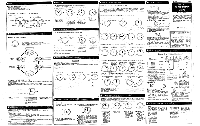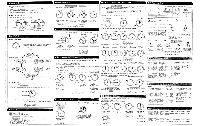Seiko 8M25 Manual - Page 1
Seiko 8M25 Manual
 |
View all Seiko 8M25 manuals
Add to My Manuals
Save this manual to your list of manuals |
Page 1 highlights
IIFEATURES • SEIKO Quartz Watches Cal. 8M25 and 8M26 are multi-function watches with two hands that feature alarm, stopwatch and timer functions. The hour and minute hands are driven by two different motors, and thus they can serve for various purposes. (The desired mode can be selected simply by turning the crown clockwise or counterclockwise. 0 DISPLAY AND CROWN/BUTTON OPERATION Two types of mode indicators are available. Button® Hour hand 60 Button® a Minute Hour hand hand Crown 60 a Minute hand Crown Button® 30 Button® Mode indicator Mode indication with hand Mode indication with marker HOWTOWSE, (J, •CHANGEOVER OF MODES CD The mode changes in the following order by turning the crown at the normal position clockwise or counterclockwise. The desired mode is indicated by the mode indication hand or marker. * The crown can be turned both clockwise and counterclockwise. TIME mode (Alarm disengaged) It Tro.t 4 TIME -• • STOPWATCH mode IA ° rIMEa CHRONO t STOP.W ALARM ON TIME mode (Alarm engaged) Mode for adjusting the hand position r9, OO OMAGH TIMER tr 0 C0 01 TO' L r',0.% ,$). ALARM SET iu1) SET ODOm ALARM SETTING mode TIMER-mode ()ADJUSTING THE HAND POSITION Before setting the time, be sure to use the Mode for adjusting the hand position mode to put both hands in the 12 o'clock position. * Turn the crown to set the mode indicator to Mode for adjusting the hand position • If the hands do not return to the 12 o'clock position, reset them to the 12 o'clock position following the procedure below. Minute hand adjustment ®A ®TIME SETTING •Turn the crown to set the mode indicator to TIME mode (Alarm disengaged) or TIME mode (Alarm engaged) Hour hand Minute hand (Minute hand setting) (Hour hand setting) IISTOPWATCH (measures up to 60 minutes) •Turn the crown to set the mode indicator to STOPWATCH mode •The stopwatch can measure up to 60 minutes in 0.2 seconds. •Even if the mode is changed from STOPWATCH mode to another while the stopwatch is measuring, it continues counting. However, when the stopwatch is stopped, the hands will be reset to "0" position, and when the split time is measured, it will be released, if the mode is changed. * Before using the stopwatch, be sure to reset the hands to "0" position. (For details, refer to "ADJUSTING THE HANDS POSITION".) MPull out the crown to the first click. * When pulling out the crown, the minute hand stops on the spot, or advances to the nearest minute marker and stops. []Press ® repeatedly IllPress repeatedly to set the minute to set the hour hand. hand. It advances It advances one hour one minute with each with each press of press of the button, the button. * As the minute hand moves, the hour hand also moves © *The minute hand will not move if is pressed. correspondingly. *The hand moves quickly if the button is kept pressed for 2 seconds. ®Push back the crown into the normal position in accordance with a time signal. MIHOW TO USE:TI-F ALARM •Turn the crown to set the mode indicator to ALARM SETTING mode (Alarm time setting) Hour hand setting Minute hand setting ®Press ® repeatedly to set the minute hand. It advances one minute with each press of the button. lE1Press 6 repeatedly to set the hour hand, It advances one hour with each press of the button. *The hand moves quickly if the respective buttons are kept pressed for 2 seconds. * As the minute hand moves, the hour hand also moves correspon- dingly. *The minute hand will not move if © is pressed. (To engage the alarm) (To disengage the alarm) (®) • Turn the crown to set the mode indicator to TIME mode (Alarm engaged) *The alarm rings at the designated alarm time for 20 seconds, (Beep, beep, beep-.1 * To stop the alarm manually, press ® or (g). • Turn the crown to set the mode indicator to TIME mode (Alarm disengaged) 2 R (Can be set to count down up to 60 minute'S •Turn the crown to set the mode indicator to TIMER mode •The timer can be set to count down up to 60 minutes in minutes. •While in the TIMER mode, the hands move counterclockwise. * Before using the timer, be sure to reset The hands to "0" position. (For details, refer to "ADJUSTING THE HAND POSITION".) To set 20 minutes for the timer (Timer setting) (Start) -• • (Time up) econd hand (To reset the timer) Stop ® co) Minute hand • Press 0 repeatedly to advance the minute hand to the 20 minutes marker. • The hand moves quickly, if the button is kept pressed. Minute hand Stop and restart of the timer can be repeated with a beep by pressing ®. • When the set time is up, a warning sound beeps for approximately 5 seconds. *To stop it manually, press ® or 6. 04 1 Reset • Press ® to stop the timer. A beep sounds. • Press to reset the hands to "0" position. A beep also sounds. (Standard measurement) Press the buttons in the following order: C) -.C) -.0 START (A beep sounds) STOP (A beep sounds) nute hand RESET (A beep sounds) Sec d hand (Accumulated elapsed time measurement) Press the buttons in the following order -• • START STOP --, RESTART STOP -" RESET (A beep sounds) (A beep sounds) (A beep sounds) (A beep sounds) (A beep sounds) ti Restart and stop of the stopwatch can be repeated by pressing ®. (Split (intermediate) time measurement) Press the buttons in the following order: ® -,0 , 0 0 START --, SPLIT (A beep sounds) (A beep sounds) SPLIT RELEASE -•"-' STOP RESET (A beep sounds) (A beep sounds) (To beep sounds) C') Measurement and release of the split time can be repeated by pressing 0. (Measurement of two competitors) Press the buttons in the following order: (D-s--->®-0-0 START (A beep sounds) FINISH OF FIRST ---"FINISH OF SECOND -, TIME OF SECOND COMPETITOR COMPETITOR COMPETITOR (A beep sounds) (A beep sounds) (A beep sounds) RESET (A beep sounds) et* TIME OF FIRST COMPETITOR HOW TO USE THE TACHYMETER (For the models with a tachymeter scale on the dial) • The tachymeter can be used to measure the hourly average speed of a vehicle and the hourly rate of operation. (To measure the hourly average speed of a vehicle) START STOP (To measure the hourly rate of operation) START STOP 00" Tachymeter 1km • Use the stopwatch to determine how many seconds it takes to go one kilometer. • Read the tachymeter scale where the second hand points. 8Okm/h One product • Use the stopwatch to measure the time required to complete one product. • Read the tachymeter where the second hand points. 300 products/hour Hour hand adjustment MPull out the crown to the first click. CIPress ® and repeatedly but separately to reset the minute and hour hands respectively to the 12 o'clock' positon. *The hands move quickly if the respective buttons are kept pressed 2 seconds. UPush back the crown securely into the normal position. :ALARM TEST AND HAND DEMONSTRATION.. (Alarm test) • Turn the crown to set the mode indicator to TIME mode (Alarm engaged) • (Demonstration movement of the hands) • Turn the crown to set the mode indicator to the Mode for adjusting the hand position ■SPECIFICATI0NS 1. Frequency of crystal oscillator 32,768Hz. (Hz=-Hertz.• -Cycles per second) 2. Loss/gain (monthly rate) 3. Operation temperature range 4. Driving system Less than 15 seconds at normal temperature range (5°C-35°C)(41°F -95°F) 10°C.-460'C (14°F -14O°F) Step motor, 2 pieces 5. Display system TIME mode (Alarm disengaged) l Time display (hour and minute hands) TIME mode (Alarm engaged) Time display (hour and minute hands) ALARM SETTING mode TIMER mode Alarm setting display (hour and minutes hands), The alarm can be set in the 12-hour indication. Timer display (minutes and second hands), Up to 60 minutes. Mode for adjusting the hand position I Adjustment of the hand position and demonstration movement of the hands (hour and minute hands). STOPWATCH mode Stopwatch display (minute and second hands), The stopwatch can measure up to 60 minutes in 0.2 seconds. 6. Battery Silver oxide battery, SB-BN, 1 piece 7. IC (Integrated Circuit) C-MOS-LSI, 1 piece *The above specifications are subject to change without prior notice, for product improvement. 2 (A) (®Y' • Press both g) and C) at the same time. The alarm sound can be tested while the buttons are kept pressed. • Press ® or 0 . The hour and minute hands automatically turn counterclockwise and clockwise, respectively, with some intermittent pauses. • Press ® or 8 again. The hands will be reset to the 12 o'clock position. • If the watch is left untouched with the hands showing demonstration movement, the hands will be automatically reset to the 12 o'clock position in about 3 minutes. „MINECESSARY CPERATIONI AFTER THE BATTERY CHANGE •When the battery is replaced with a new one, the time information stored in the built-in IC and the time indicated by the hands do not correspond with each other. Before using the watch, therefore, be sure to reset the hands to the 12 o'clock position following the procedures below. •Turn the crown to set the mode indicator to MODE for adjusting the hand position 0 B (®) ifi • Pull out the crown 0 to the first click. • Keep ® and pressed at the same time for about 3 seconds. • A beep sounds when the buttons are released. • The hands start to show demonstration movement. 21 Press ® or to stop the hands. CI Press ® and ig repeatedly to set the hands to the 12 o'clock position. (Refer to "ADJUSTING THE HAND POSITION".) 4 oPush in the crown to the normal position. *Turn the crown to set the mode indicator to TIMER mode to set the desired time. (Refer to "TIME SETTING".) IINOTES ON THE BATTERY BATTERY LIFE When a new, normal battery is installed, your watch will operate for approximately 2.5 years. * If the alarm is used more than once a day and/or if the stopwatch or timer is used more than 5 minutes a day, the battery life may be less than 2.5 years. * As the battery in your watch is a monitor battery inserted at the factory to check the function and performance of the watch, its actual life once in your possession may be less than 2.5 years. *Battery replacement will be made at cost even within the guarantee period. CONSUMPTION OF BATTERY POWER • 8M25/8M26 G727-90 SEIKO 't•-ti"3- .77t7,1 IrmivAls INSTRUCTION 8M25/8M26 Z.ODtztY1St-f o_E(lotzt::6V.175'L-5.-_- "otLtzo z'fV110ATTI.7..:0DIMAJEA,V.t