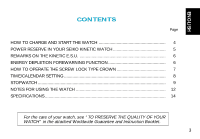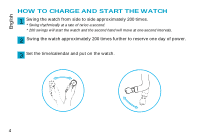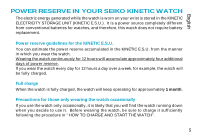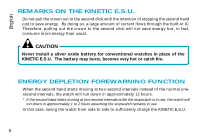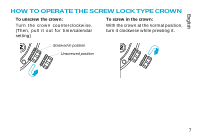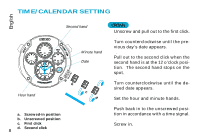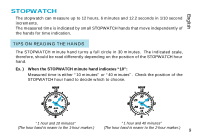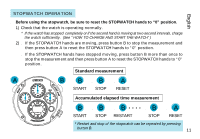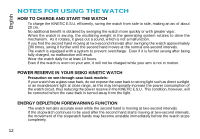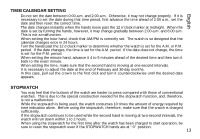Seiko 9T82 Manual - Page 8
Time/calendar Setting
 |
View all Seiko 9T82 manuals
Add to My Manuals
Save this manual to your list of manuals |
Page 8 highlights
TIME/CALENDAR SETTING English Second hand Hour hand Minute hand Date « a b « c d « a. Screwed-in position b. Unscrewed position c. First click 8 d. Second click CROWN Unscrew and pull out to the first click. w Turn counterclockwise until the previous day's date appears. w Pull out to the second click when the second hand is at the 12 o'clock position. The second hand stops on the spot. w Turn counterclockwise until the desired date appears. w Set the hour and minute hands. w Push back in to the unscrewed position in accordance with a time signal. w Screw in.

English
8
TIME/CALENDAR SETTING
CROWN
Unscrew and pull out to the first click.
▼
Turn counterclockwise until the pre-
vious day’s date appears.
▼
Pull out to the second click when the
second hand is at the 12 o’clock posi-
tion.
The second hand stops on the
spot.
▼
Turn counterclockwise until the de-
sired date appears.
▼
Set the hour and minute hands.
▼
Push back in to the unscrewed posi-
tion in accordance with a time signal.
▼
Screw in.
Minute hand
Date
Second hand
Hour hand
a.
Screwed-in position
b.
Unscrewed position
c.
First click
d.
Second click
a
b
c
d