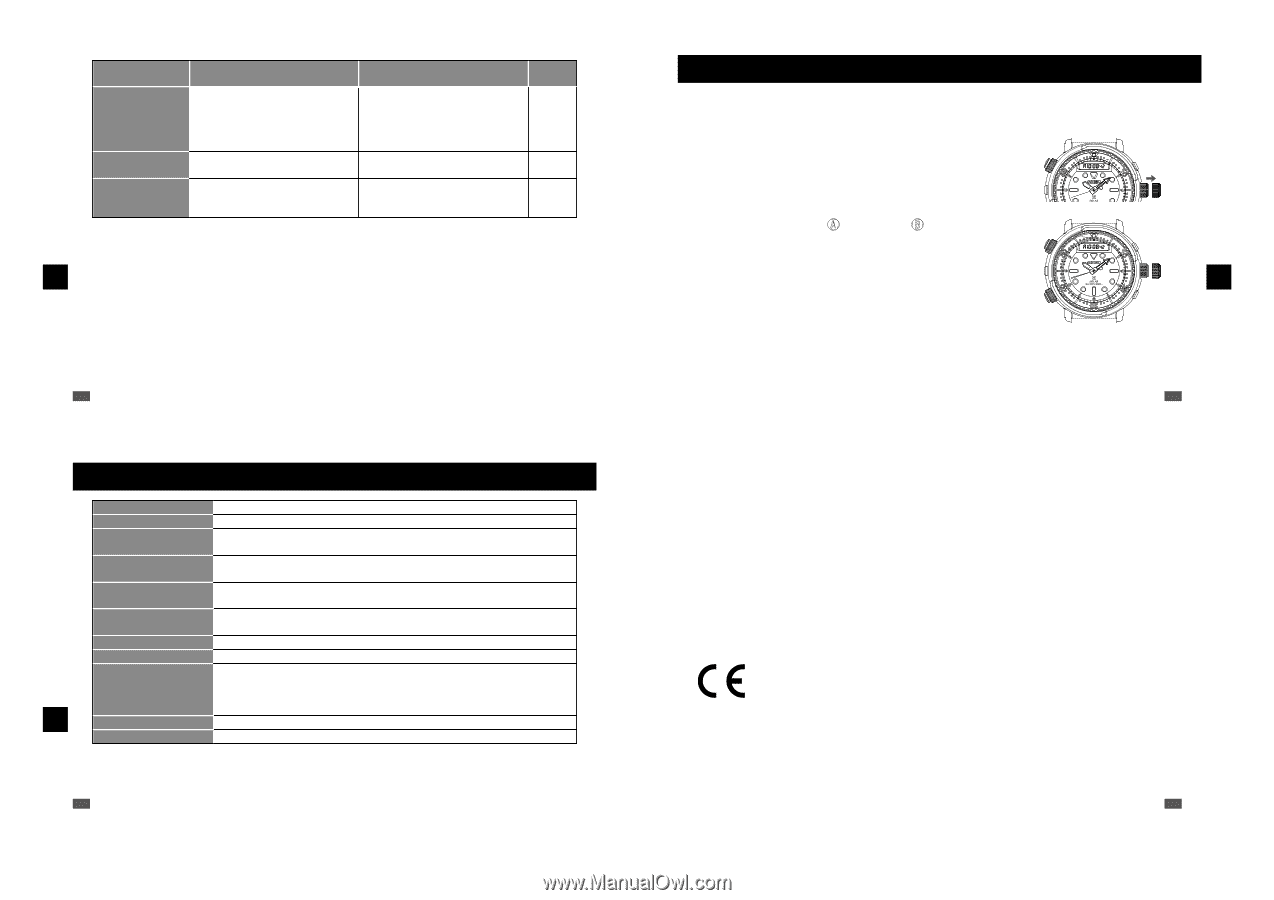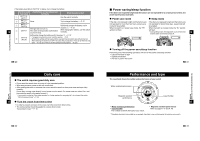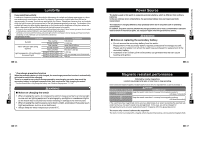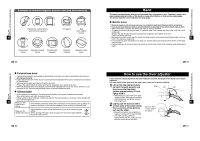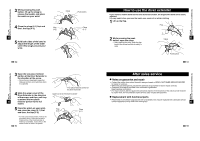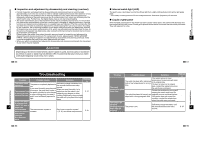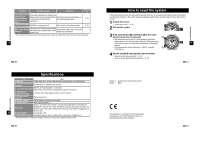Seiko SNJ031 Owner Manual - Page 17
How to reset the system
 |
View all Seiko SNJ031 manuals
Add to My Manuals
Save this manual to your list of manuals |
Page 17 highlights
Troubles Possible causes Solutions Referen ce The digital display time and the analog display time are out of sync. The watch has been left close to an object with a strong magnetic field or it received a strong shock or vibrations. Set the standard hand position on the analog display again. P. 26 The date changes at 12 o'clock noon. AM/PM is not properly set. Set "Hour" for the time correctly. P. 23 Blur in the display persists. Small amount of water has got inside the watch due to deterioration of the gasket, etc. Consult the retailer from whom the watch was purchased. - * For a solution to a problem other than listed above, contact the retailer from whom the watch was purchased. TROUBLESHOOTING 7 EN 60 Specifications Cal. H851 1.Features Three-hand (hour, minute, and seconds) analog display and digital display 2. Frequency of crystal oscillator 32,768 Hz (Hz = Vibrations per second) 3. Loss/gain (daily rate) Monthly average loss/gain ± 15 seconds Only if worn on the wrist in a temperature range of 5°C to 35°C. 4. Operational temperature range −10°C to +60°C (the display function is 0°C to +50°C) 5. Driving system (analog) Three step motors SPECIFICATIONS 6. Display (digital) FE (field effect) nematic liquid crystals 7. Power source Rechargeable battery: 1 8. Duration 8 9. Light (digital) Approx. six months (if the watch is not exposed to light after a full charge, the stopwatch is used an hour a day, the light is used once a day (two seconds), the alarm is used once a day (10 seconds), and power save mode is engaged for six hours a day) Internal light: LED 10. Electronic circuits Oscillation, division, drive: C-MOS LSI (1), LED circuit: C-MOS IC (1) * The specifications are subject to change without prior notice due to product improvements. EN 62 How to reset the system If the watch does not work, the seconds hand does not return to one-second movement even if the battery is sufficiently charged, or the watch operates irregularly, performing a system reset will return the watch to normal. 1 Unlock the crown. * "Screw down crown" → P. 18 2 Pull out the crown. TROUBLESHOOTING 3 Hold down Button A and Button B at the same time for more than 10 seconds B • All hands will move to the 12 o'clock position, the digital display will turn off, and the system will reset. When you let go of the buttons, time and date setup will appear on the digital display. • The time and date will be shown as 1/1/2019, Tuesday, A 12:00:00 am. 4 Set the standard hand position and time/date. • "How to set the time and date" → P. 23 • "How to set the standard hand position" → P. 26 7 EN 61 Product : Combination Quartz Solar watch Model : H851 This product is in compliance with the essential requirements and other relevant provisions of the RoHS Directive (2011/65/EU). EN 63