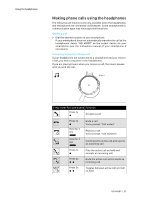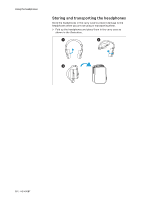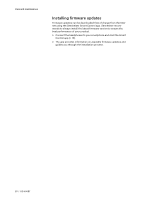Sennheiser HD 450BT Instruction manual HD 450BT - Page 28
Installing firmware updates, Control app > 15.
 |
View all Sennheiser HD 450BT manuals
Add to My Manuals
Save this manual to your list of manuals |
Page 28 highlights
Care and maintenance Installing firmware updates Firmware updates can be downloaded free of charge from the Internet using the Sennheiser Smart Control app. Sennheiser recommends to always install the latest firmware version to ensure the best performance of your product. ▷ Connect the headphones to your smartphone and start the Smart Control app (> 15). ▷ The app provides information on available firmware updates and guides you through the installation process. 28 | HD 450BT

Care and maintenance
28
|
HD 450BT
Installing firmware updates
Firmware updates can be downloaded free of charge from the Inter-
net using the Sennheiser Smart Control app. Sennheiser recom-
mends to always install the latest firmware version to ensure the
best performance of your product.
▷
Connect the headphones to your smartphone and start the Smart
Control app (> 15).
▷
The app provides information on available firmware updates and
guides you through the installation process.