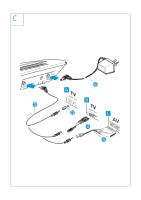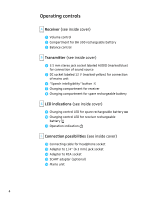Sennheiser IS 410 TV Instruction Manual - Page 10
Putting the system into operation - infrared stereo tv system
 |
View all Sennheiser IS 410 TV manuals
Add to My Manuals
Save this manual to your list of manuals |
Page 10 highlights
Putting the system into operation Setting up the transmitter ̈ Place the transmitter so that there are no obstacles in the light path between transmitter and receiver. Note: Avoid exposure to direct sunlight. Direct sunlight may interfere with the reception and may damage the transmitter. If you use a plasma TV screen, please observe the following to ensure interference-free reception: y Make sure that the transmitter's infrared light beam is pointed directly at the receiver and that the light path between transmitter and receiver is not obstructed. y If necessary, use a standard extension cable (3.5 mm stereo jack plug) to reduce the distance between transmitter and receiver. This extension cable is available from your Sennheiser dealer. Connecting the transmitter to the sound source ̈ Plug in one end of the connecting cable ¹ to the blue AUDIO socket ᕤ on the transmitter. ̈ Check the connection possibilities of your sound source (e.g. TV). A B C D TV TV AV No socket L R Headphone RCA sockets SCART socket External socket microphone 5