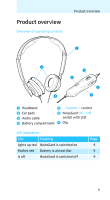Sennheiser PXC 250-II Instructions for use - Page 9
Adjusting the headband, Using the PXC 250-II, Adjusting the volume
 |
View all Sennheiser PXC 250-II manuals
Add to My Manuals
Save this manual to your list of manuals |
Page 9 highlights
Using the PXC 250-II Adjusting the headband For good noise attenuation and best possible comfort, the headband has to be adjusted to properly fit your head. ̈ Wear the headphones so that the headband ³ runs over ³ the top of your head. ̈ Adjust the length of the headband so that · - the ear pads · rest comfortably on your ears, - a snug fit of the headband ³ on the head is ensured. To ensure maximum noise attenuation, final adjustment is best made in a noisy environment. Using the PXC 250-II Adjusting the volume WARNING Hearing damage due to high volumes! Listening at high volume levels for long periods can lead to permanent hearing defects. ̈ Before putting the headphones on, set the volume to a low level. ̈ Do not continuously expose yourself to high volumes. ̈ Use the - VOLUME + ´ control to set the volume to a comfortable level. 8