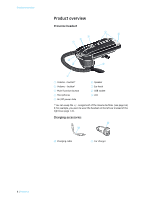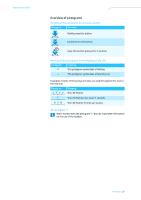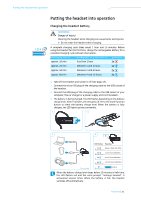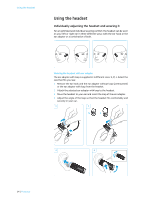Sennheiser Presence Presence Manual - Page 11
Product overview, Presence
 |
View all Sennheiser Presence manuals
Add to My Manuals
Save this manual to your list of manuals |
Page 11 highlights
Product overview + Volume buttons Button Press one of the volume buttons Press both volume buttons Press and hold both volume buttons Press and hold both volume buttons Press and hold both volume buttons Duration 1 s 2s 6s Function During an active call: Increases/reduces the speaker volume During music reproduction: Increases/reduces the audio volume In idle mode (no active call or music reproduction): Increases/reduces the volume for the ring tone, the beeps and the voice prompts During an active call: Mutes/unmutes the headset's microphone No active call: Toogles between the first and the second connected Bluetooth device. Voice prompt: "Phone one/ two/dongle primary device" In idle mode (no active call or music reproduction): Reverses the function of the Volume +/- buttons In idle mode (no active call or music reproduction): Disables/enables the voice prompts - voice prompt: "Voice on" or "Voice off" Page Beep(s) 18 - 21 - - 18 - 10 | Presence